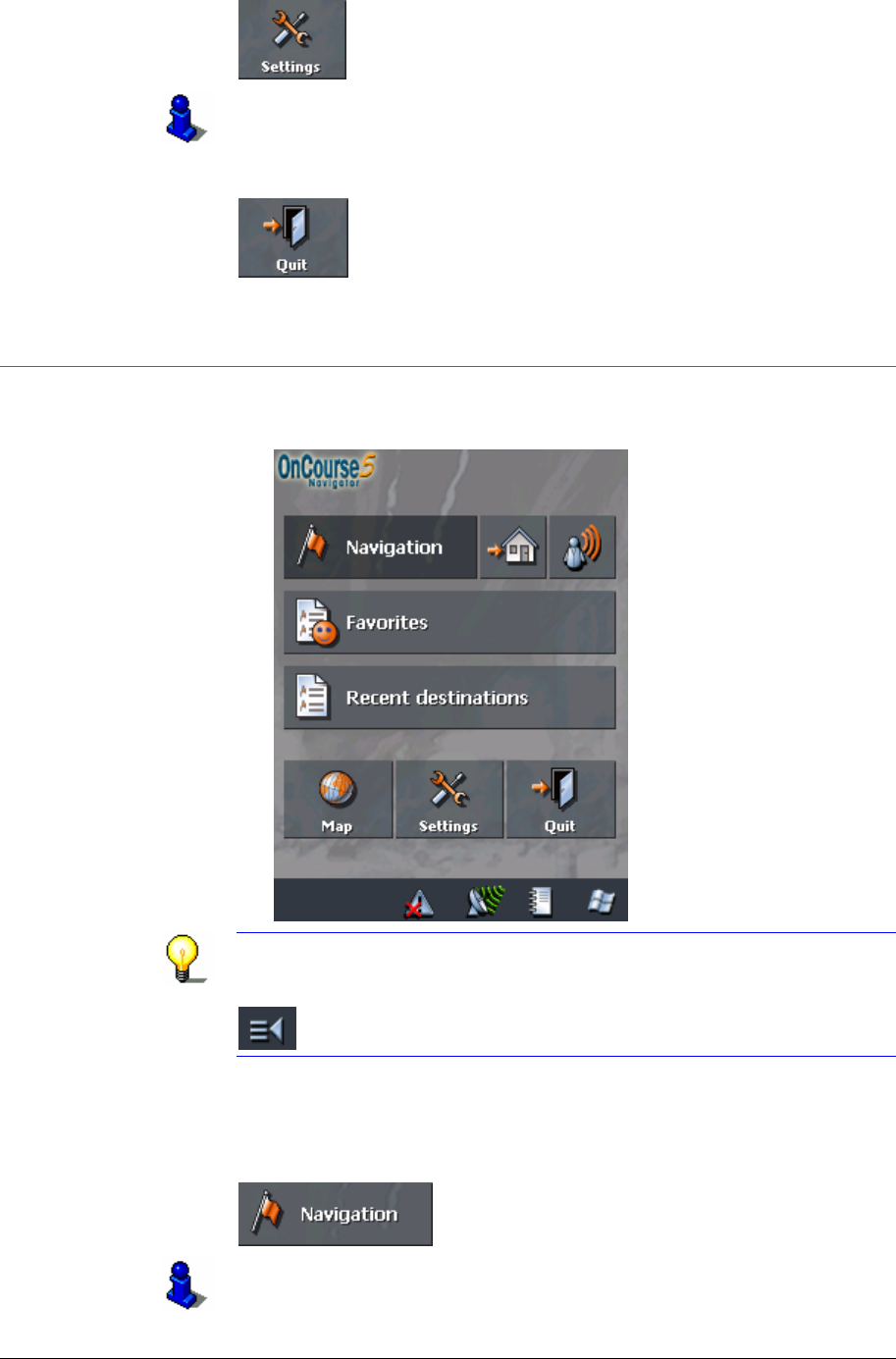
User's manual OnCourse Navigator 5
Navigation - 45 -
Settings Tap the Settings button to modify the settings of OnCourse
Navigator.
For details, please refer to "
Settings", page 114.
Quit Tap the Quit button to quit OnCourse Navigator.
5.2.2 Standard mode
The MAIN SCREEN appears:
Main screen
Note: When you turn your PDA on it shows the screen which was
displayed when it was turned off. Nevertheless, you may access
the M
AIN SCREEN from all other screens by tapping
.
One destination Tap the Navigation button to indicate a destination for
navigation (no stopover).
For details, please refer to "
Indicating a destination", page 47.


















