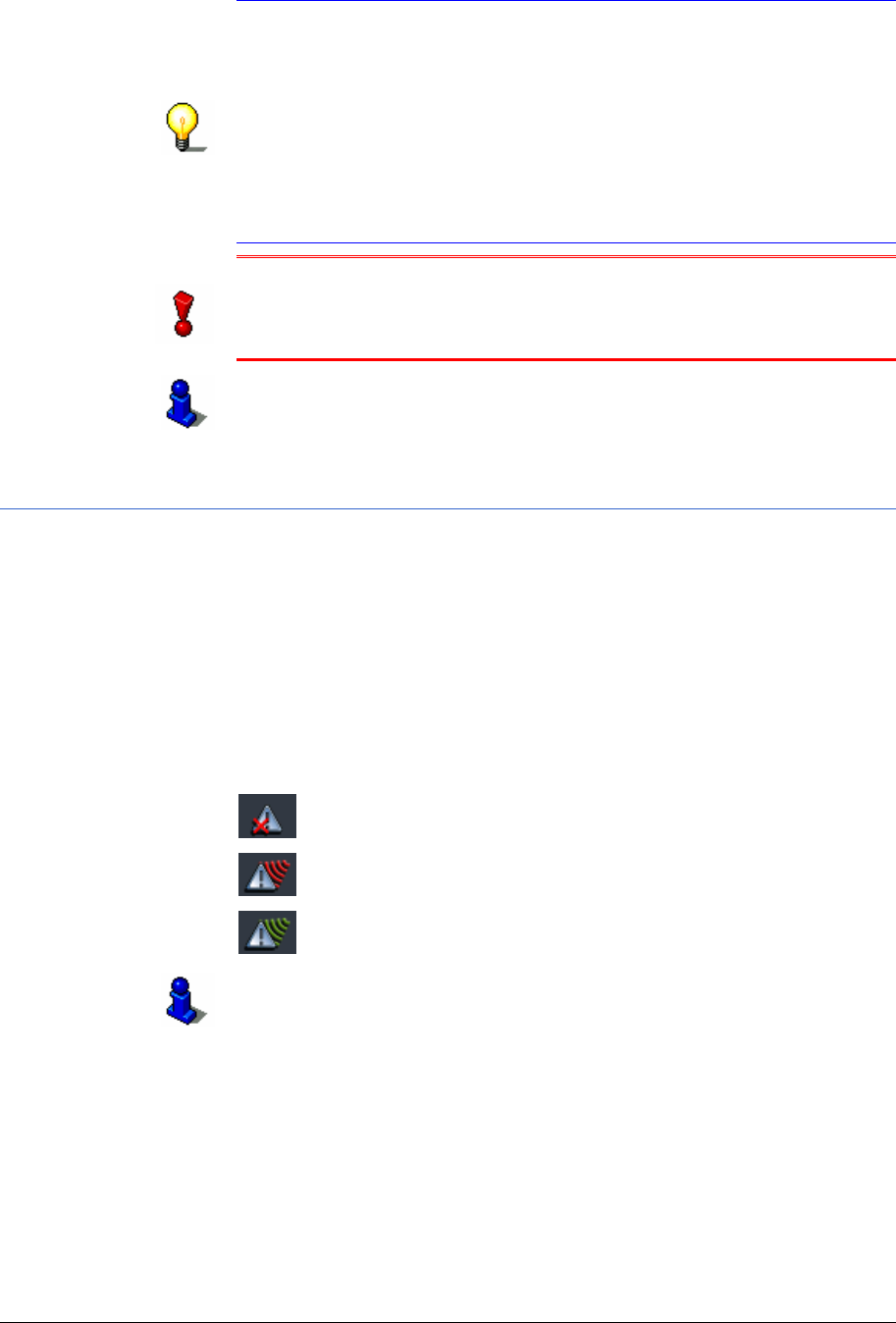
User's manual OnCourse Navigator 5
- 20 - Installing the hardware
its correct operation.
The initialisation process is finished when the reception of more
than 3 satellites is assured after about 20 seconds.
Note: This initialisation process must be carried out only once.
The other times, the GPS receiver will be ready within about one
minute.
Note: When the GPS receiver is connected to the power supply
for the first time, leave it connected for about 2 hours in order to
charge its battery.
Note: A new initialisation may become necessary when the GPS
receiver has not been in use. In this case, the initialisation
process would take about 10 minutes.
Caution: Disconnect the receiver from the power supply when
you are leaving the car parked for a longer period. Failure to do
so might result in a flat battery as the receiver consumes
electricity permanently.
For details on the operation of your GPS receiver, please refer to
"
Command buttons", page 30.
2.2.4 Installing and initialising the TMC receiver
Survey If you have purchased OnCourse Navigator bundled with a TMC
receiver or if you own an external TMC receiver, you will have to
connect it to your PocketPC and to initialize it.
Connecting the TMC
receiver
For information on how to connect the TMC receiver, please refer
to the manuals of your TMC receiver and of your PocketPC.
Initialisation of the
TMC receiver
The initialisation process of the TMC receiver starts automatically.
Within a few seconds, the TMC icon on your PocketPC switches
from No TMC to Searching for broadcast station and finally to
TMC ready.
No TMC
Searching for broadcast station
TMC ready
For details on the operation of the TMC receiver, please refer to
"
Using TMC functionality", page 106.


















