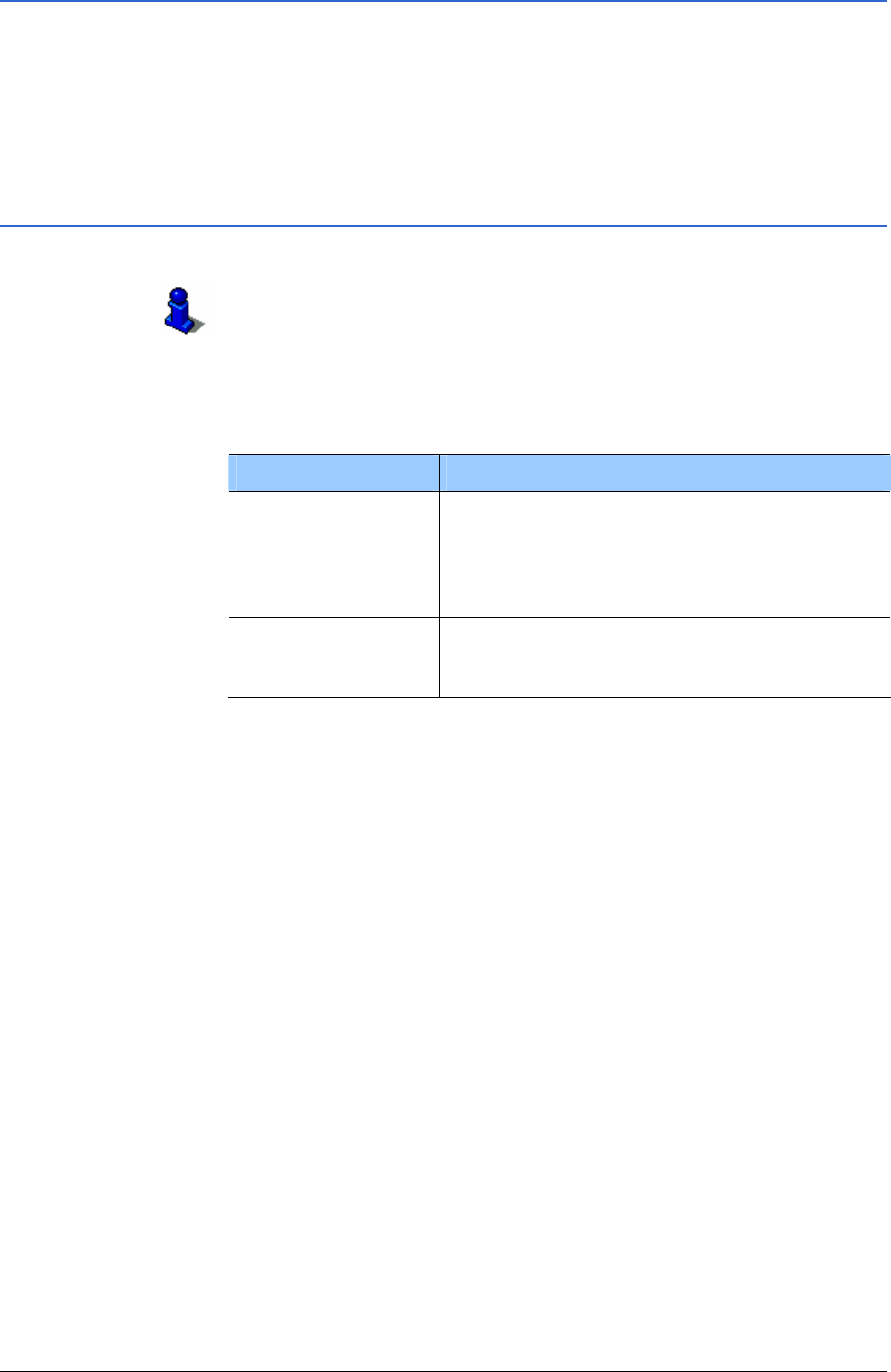
User's manual OnCourse Navigator 5
- 118 - Settings
8.1.6 Volume
Volume On the VOLUME screen, modify the volume of the spoken
indications of the navigation system.
Tap the Volume field and select another value.
8.1.7 Representation
This function is only available in "Extended mode".
For information on how to change the user mode, please refer to
"
Changing the user mode", page 38.
Representation On the R
EPRESENTATION screen, you may effect the following
modifications:
Setting Signification
Skin
Skins are made to personalize the user
interface of OnCourse Navigator.
Tap the Skin field.
Select one of the available skins and tap
OK.
Dim at night
Tap this field and select whether the screen
or your Pocket PC is to be darkened at
night or not.


















