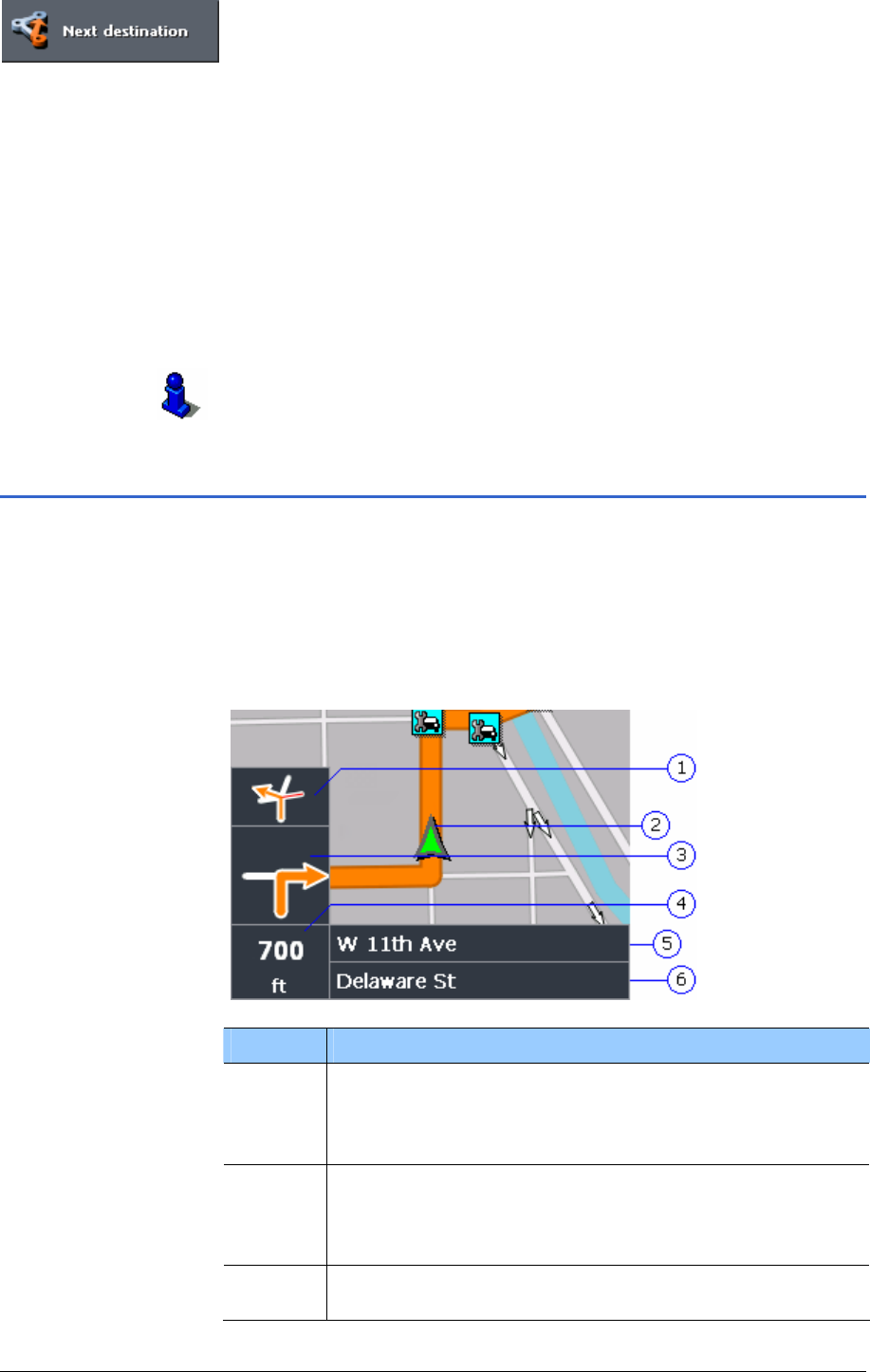
USER’S MANUAL XNAV3550
- 66 - Representation of the map in navigation mode
Next destination
This function is only available when you are navigating a route
with at least one stopover and when you are working in extended
mode.
Use this function if you want to skip the next stopover.
Example: You have planned an itinerary from your office to
"Company A" and then to "Company B" and you are already on
your way. Before you arrive at "Company A", a mobile phone call
informs you that you need not visit Company A.
Tap the Next destination button to navigate to the stopover
after the next (here: "Company B").
The system recalculates the route. "Company B" will be your next
destination.
Refer also to "
Next destination".
6.3 Representation of the map in navigation mode
In navigation mode, there is some assistance for navigation,
some information on the route and one more command button
being displayed:
Assistance for
navigation
The following assistance for navigation is being displayed at the
left and at the bottom of the map:
Field Information
c
If there are two maneuvers to be executed quickly
one after the other, the small upper arrow field
indicates the maneuver to be executed immediately
after the next maneuver.
d
The green arrow indicates your current position on the
map. Since the displayed sector of the map changes
continually your current position is centered on the
map whenever possible (Moving Map).
e
The bigger arrow field indicates the next maneuver to
be executed.


















