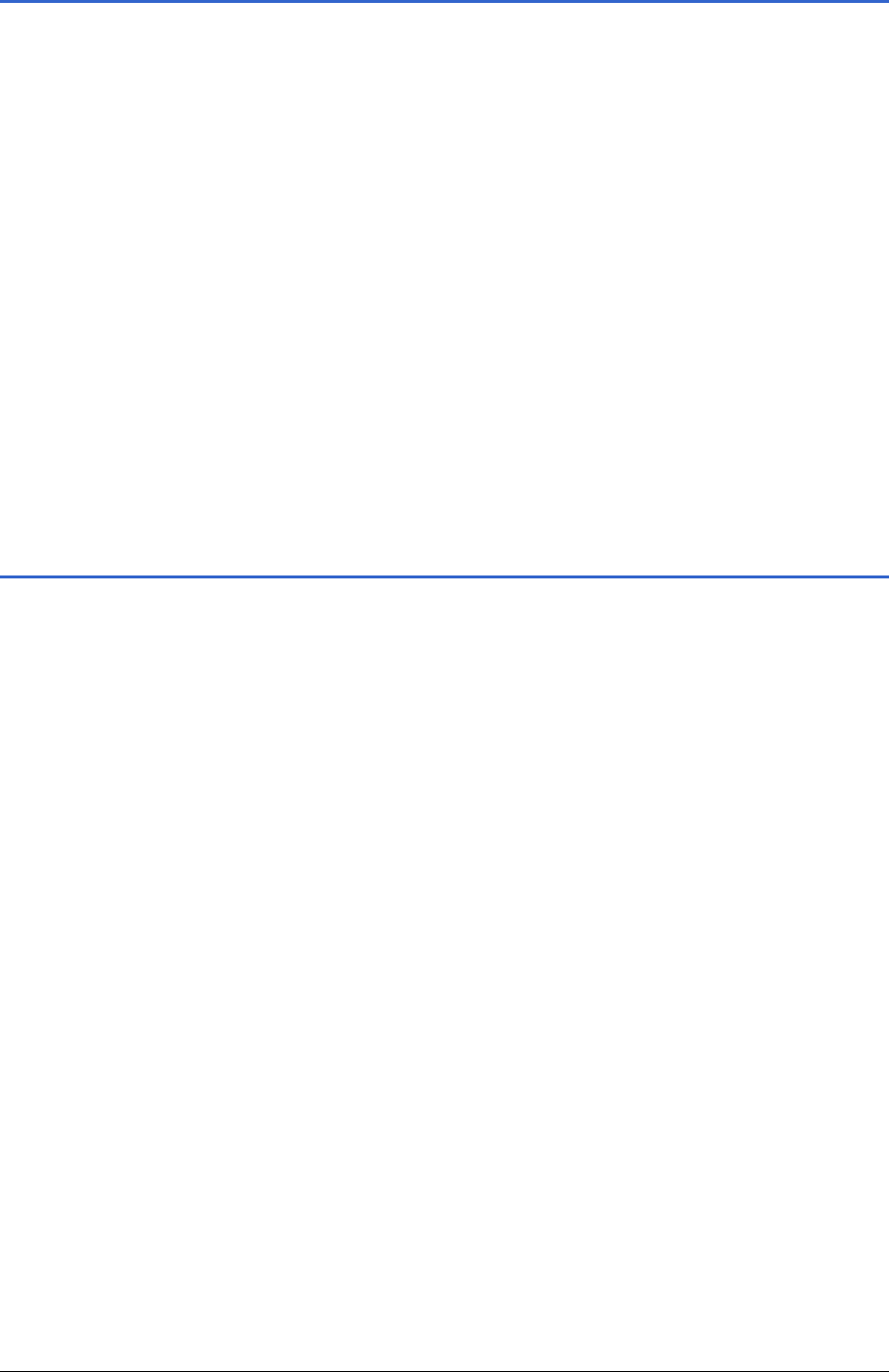
USER’S MANUAL XNAV3550
User modes - 21 -
4.3 Standard mode
Survey In standard mode, the software is easier to operate. As it offers
reduced functionality, functions may be accessed quicker. So, if
you do not need functions like Route planning or indicating a
destination on the map, we recommend working in standard
mode.
Functionality In standard mode, you can:
Ù Select another map
Ù Indicate a direction directly on the map
Ù Enter a destination to navigate to (Address, POI)
Ù Navigate home
Ù Select a saved destination
Ù Save destinations
Ù Select a destination from the recent destinations list
Ù Change some configuration settings
4.4 Extended mode
Survey In extended mode, you dispose of the complete functionality of
XNAV3550. You may for example indicate and navigate to more
than one destination (route planning with stopovers). You may
change all configuration settings. If you want to use the complete
functionality, work in extended mode.
Functionality In addition to the functions of the standard mode, the extended
mode enables you to:
Ù Select another map
Ù Plan and save routes with several stopovers
Ù Adjust the route options before each navigation
Ù Change all configuration settings


















