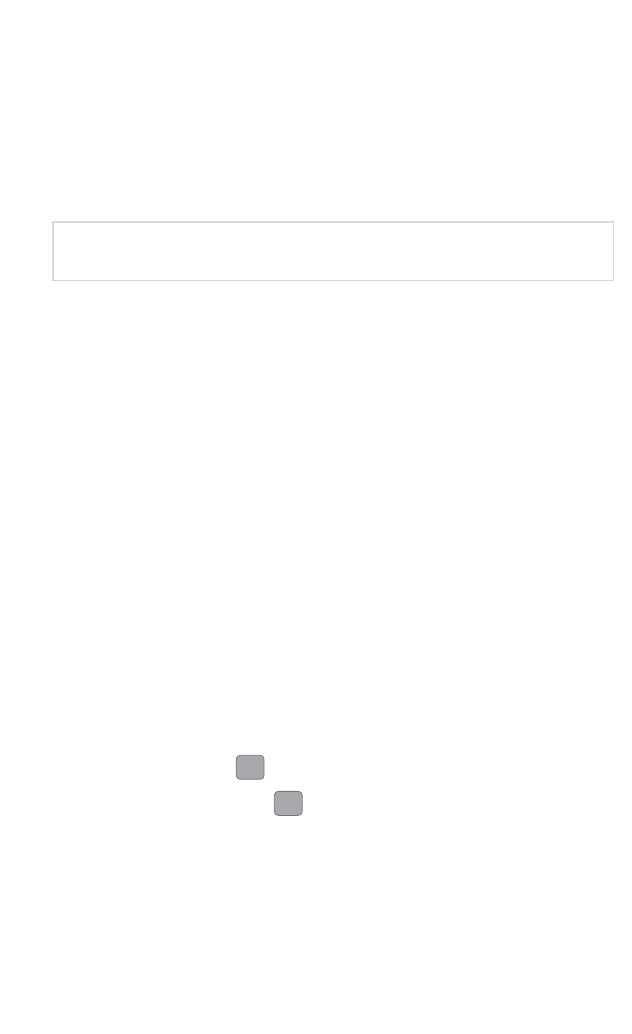
13
© 2004 directed electronics, inc.
one-time auto-arming bypass
This will bypass the auto arm feature once only.
1. With the key, turn the ignition on, then off within two seconds.
2. The siren will chirp once to confirm auto arming bypass.
3. The system will not auto arm.
During auto arming bypass the system will not roll up the windows if
SmartWindows is connected, and the accessory output will not auto-
activate when using the remote to arm the system.
low battery warning
When the remote battery is low, the system will generate a low-pitched
tone when disarmed.
multiple event total recall
This will report the last eight system triggers.
1. Press and hold of the PlainView 2 Valet
®
button.
2. While still holding , arm and disarm the system, then
release the button.
3. The LED will start to blink to indicate the most recent trigger
and proceed down to the eighth trigger. If fewer than eight
triggers are stored in memory, the LED will blink continuous-
ly until the system is armed/disarmed using the remote or
nnoottee::
The system will revert to normal auto arming when the system
sees the ignition on for at least three seconds.


















