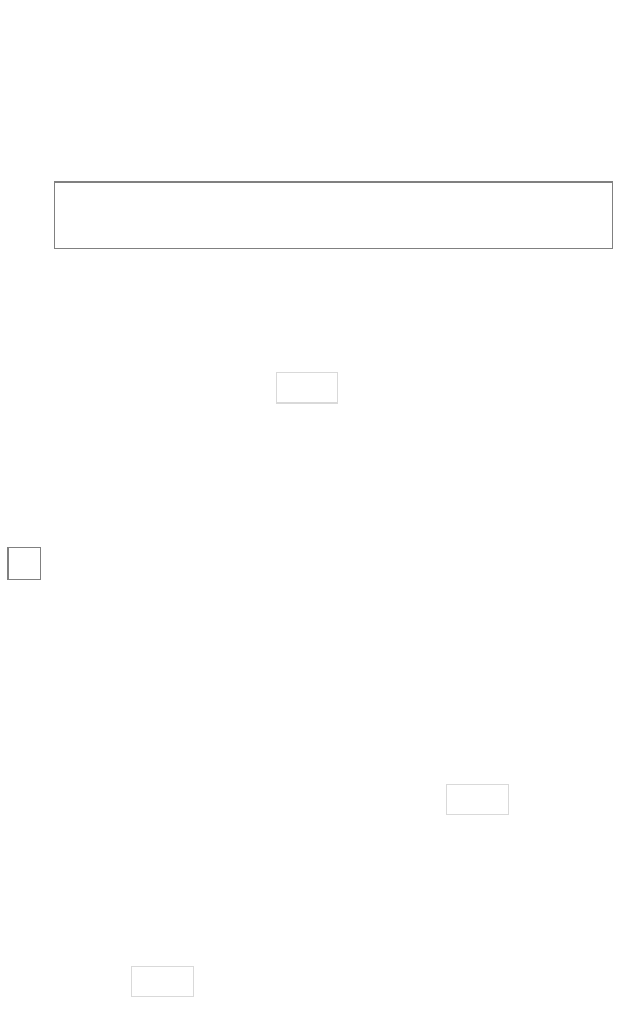
25
© 2004 Directed Electronics, Inc.
2.
PPrrooggrraamm..
After 5-seconds, press and hold the button
on the transmitter, until—(see step 3).
3.
PPaarrkkiinngg LLiigghhttss FFllaasshh..
The parking lights will flash twice to
acknowledge programming of this transmitter.
To add a second transmitter (within 5-seconds of the first trans-
mitter parking light flash learn acknowledgment):
1.
PPrrooggrraamm..
Hold the button on the additional trans-
mitter for an additional 5-seconds, until—(see step 2).
2.
PPaarrkkiinngg LLiigghhttss FFllaasshh..
The parking lights will flash twice to
acknowledge programming of this transmitter.
step 10
Testing the system
Once steps 1-9 have been completed, the operation of the
system can be tested.
Place the two 30-amp fuses back into the relay harness red wire
fuse holders. Make sure that the vehicle is in park with the emer-
gency brake on and the hood closed. Press twice on the
remote control to initiate the remote start function. The parking
lights should flash to confirm the remote start command has
been received, The accessories and ignition should turn on
followed by the starter cranking and the vehicle engine running.
Pressing on the remote will shut the engine off.
START
START
PROG
PROG
ARM
ARM
DISARM
DISARM
STOP
STOP
START
START
PROG
PROG
ARM
ARM
DISARM
DISARM
STOP
STOP
➜
START
START
PROG
PROG
ARM
ARM
DISARM
DISARM
STOP
STOP
note: A second transmitter can only be added to the sys-
tem immediately after programming the first transmitter.
START
START
PROG
PROG
ARM
ARM
DISARM
DISARM
STOP
STOP


















