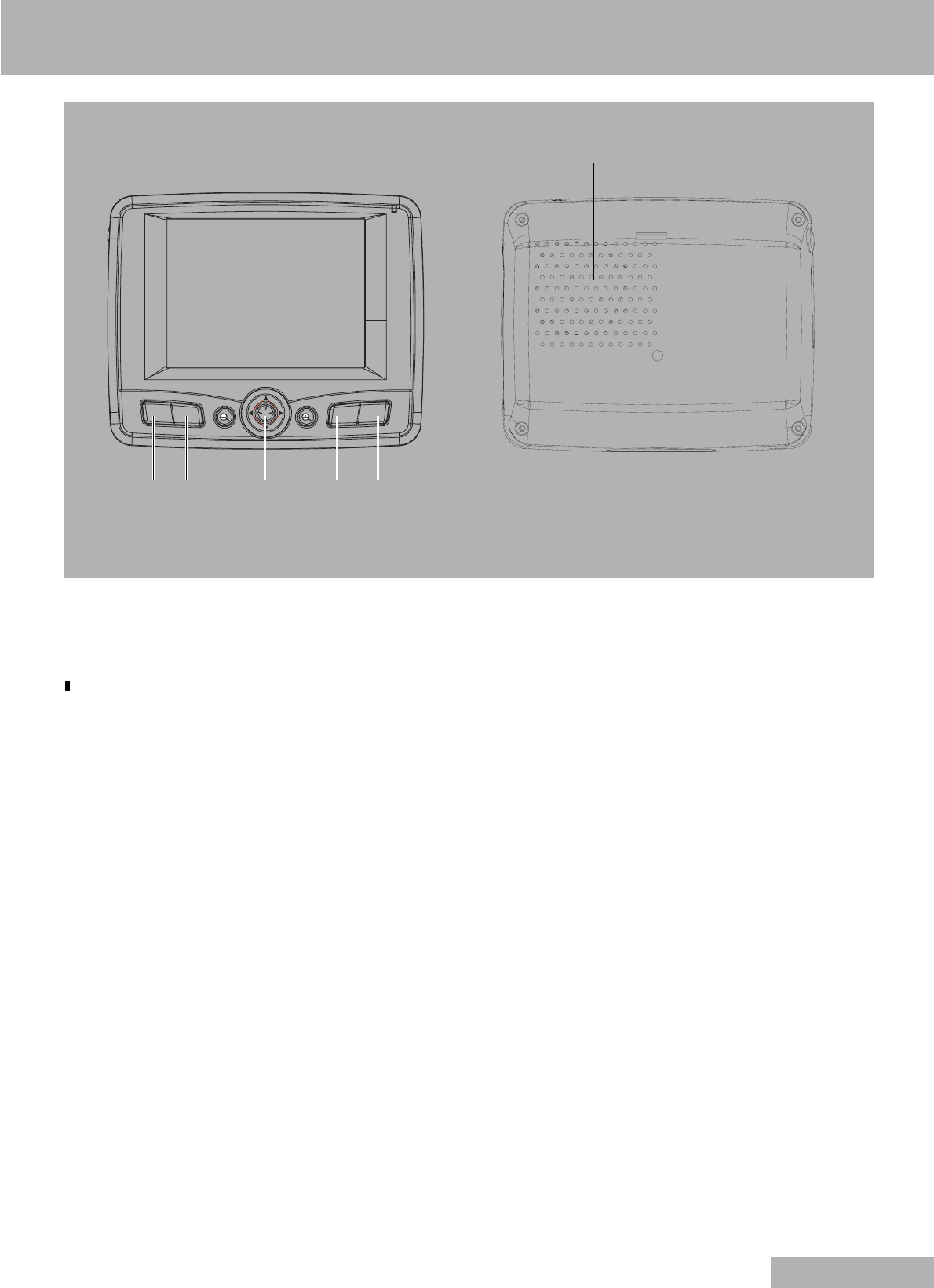
OVERVIEW
7
ENGLISH
■ CONTROLS
REAR AND FRONT PANELS
Power status LED indicator. Indicates the
battery power status.
– Green: battery is fully charged; the device is
running on battery power.
– Orange: battery charging.
– Red: battery charge is near depletion level.
You need to recharge your device.
Display Touch screen. Displays the applications, data
and map images available on your device. It is
touch-sensitive and responds to finger taps.
MENU Main menu hot key. Displays the main menu
panel; also called the home panel.
MAP Navigation hot key. Displays the navigation
panel.
k
Zoom in hot key. When in navigation mode,
zooms in on the center of a map.
In photo mode: when in full screen mode,
zooms in on the displayed image.
Joystick Multi-directional joystick. Move in a left-right
(»a« and »s«) or up-down ( »A« and »S«)
direction to scroll through displayed items.
Press to open (if it is a file icon) or launch (if it is
a program or settings icon) a selected icon
(»ENTER«).
k
Zoom out hot key. When in navigation mode,
zooms out from the center of a map.
In photo mode: when in full screen mode,
zooms out on the displayed image.
+ Volume up hot key. Press to increase volume.
– Volume down hot key. Press to decrease
volume.
Speaker Speaker. Emits system sounds.
– + MAPJoystick MENU
Speaker


















