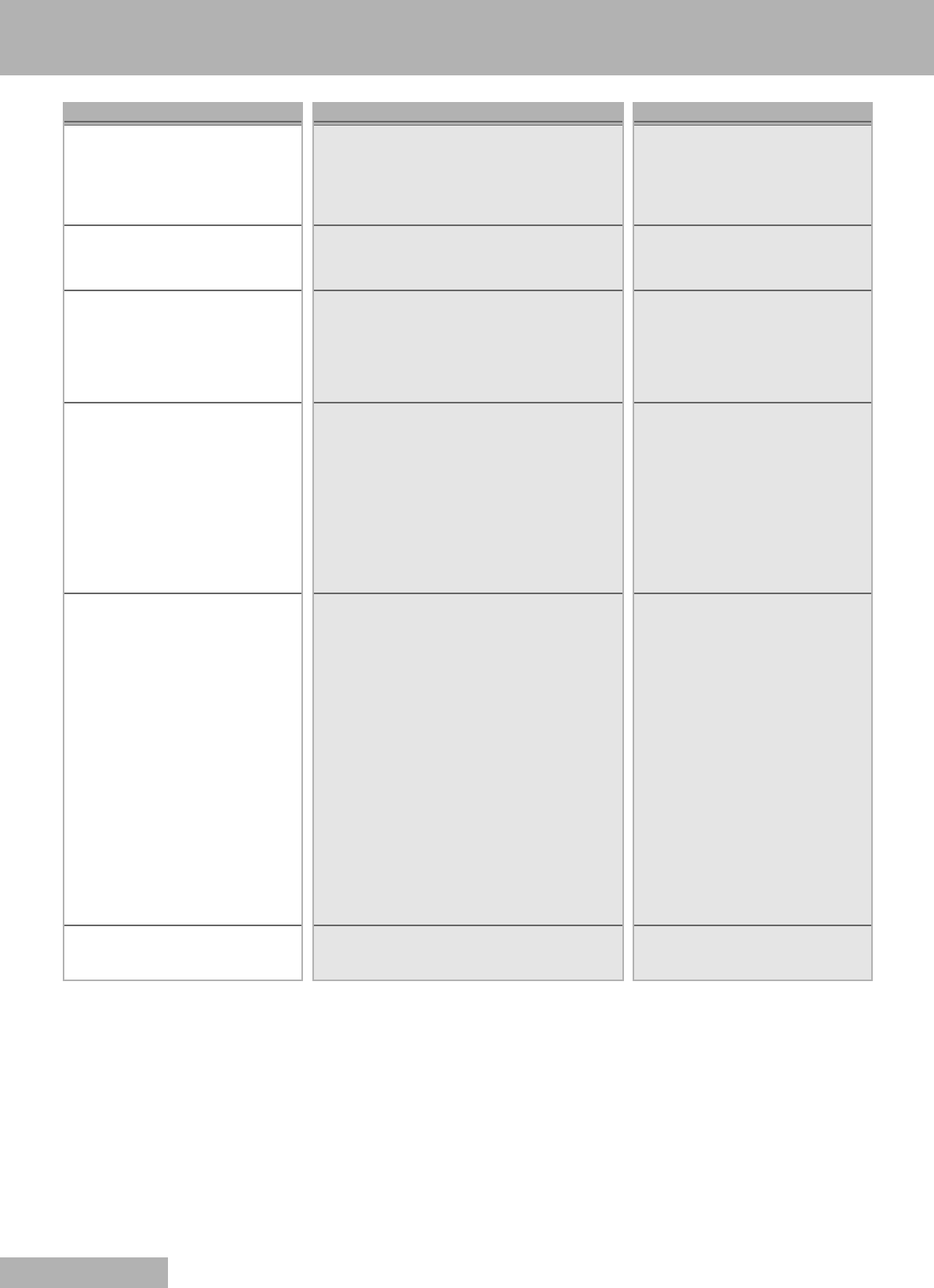
30
ENGLISH
■
DELPHI GRUNDIG SERVICE
PRODUCT DEFECTIVE
Within warranty period: Please contact your local dealer.
The dealer needs proof of ownership for the unit as well
as a detailed description of the nature of the failure.
Out of warranty: In case of defect return the unit to one of
our Service Centres or to the dealer together with the
invoice as proof of ownership as well as a failure
description.
You will receive a notification of the cost. The amount will
be refunded with the service invoice once the unit is
repaired.
INFORMATION
Audio
Touch screen
Multimedia mode
Navigation mode
System information and performance
Power
No sound is coming from the device
The touch screen is not responding to the finger taps
Picture files cannot be viewed
Music files or pictures cannot be played or viewed while
navigating
Sometimes the device takes longer than 5 minutes to
get a GPS fix
How to acquire a GPS fix within standard time frame
(about 1 minute in general)?
How to check the OS version of the device?
How to restore the system back to its default factory set-
tings?
Does performing a factory reset mean a GPS reset as
well?
The systems stops functioning normally
It is not possible to turn on the device
If the earphone is plugged into the device,
the speaker is automatically shut off.
Disconnect the earphone
Check that the device’s volume settings are
not muted. Tap »Volume« in the system
menu panel
The screen may have lost its calibration.
Recalibrate the screen. Refer to the
“Recalibrating the screen” section on page
26
You may be trying to view an image that is
not supported by Photo.
The device’s multimedia programs - MP3
and Photo - are not available in navigation
mode. This is for safety reasons so as not
to distract the driver’s attention from the
road
If the previous GPS fix position was more
than 500 km or 12 hours apart from your
current position and time, it will take a sig-
nificantly longer than the standard TTFF
time to get a GPS fix. This is due to the
nature of the GPS algorithm and rotational
velocity between the satellites and planet
Earth, and deemed normal ands is not the
fault of your Nav100 device
Perform a GPS reset. Refer to the
“Resetting the GPS function” section on
page 27
Perform a soft Reset on the device. Refer to
the “Resetting Nav100 or loading the facto-
ry default settings” section on page 28.
The device’s OS version appears on the
bottom left corner of the screen
View the device’s OS version and other
technical specifications. Tap »Sys. Info« in
the system menu panel
Perform this task by using the »Factory
Reset« button on the system info screen.
Refer to the “Resetting Nav100 or loading
the factory default settings” section on
page 27
No. The feactory reset function mainly
resets the OS settings to their default fac-
tory values; it will not cause the GPS
settings to reset
Perform a soft reset on the device. Refer to
the “Resetting Nav100 or loading the facto-
ry default settings” section on page 27
The battery power may be depleted.
Recharge the device. Refer to the “Rechar-
ging the Nav100” section on page 11
ASPECT
QUESTION ANSWER


















