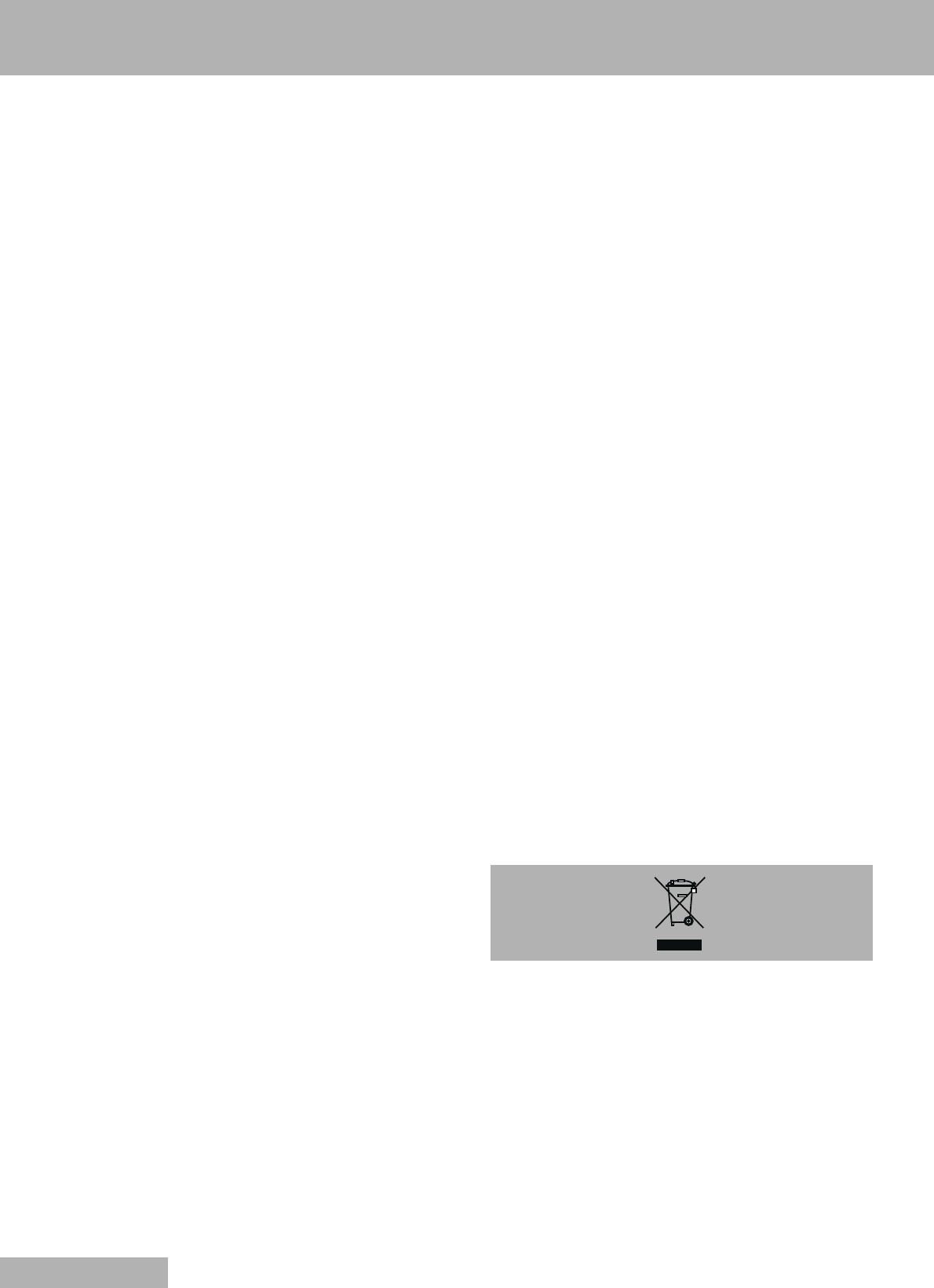
6
INFORMATION AND SAFETY
ENGLISH
CAR MOUNT PRECAUTIONS
7
Some countries prohibit the mounting of any electronic
device in any location on the vehicle dashboard. Be
sure to check the local laws for applicable mounting
before installing the car mount.
7
Some newer vehicle models may have a heat reflective
shield embedded in the windshield. This may in some
cases obstruct the GPS signal reception. If you encoun-
ter this problem in the vehicle, you need to purchase an
external GPS antenna. For more information, contact
the local Delphi Grundig dealer.
7
The heating and cooling cycle of a vehicle’s interior will
in some cases loosen the adhesion of the suction cup.
Check the vacuum seal of the car mount for adequate
adhesion each time you use the unit and reinstall it if
necessary.
7
If the car mount has problems staying on, clean the
plastic suction cup with alcohol, then reinstall.
Moistening the suction cup may help adhesion in some
cases.
7
To avoid extreme temperature from damaging the car
mount, remove the unit if the temperature inside your
vehicle exceeds 70° C.
7
The dip in humidity and temperature at night may
loosen the adhesion of the suction cup. For this reason,
as well as for security, it is recommended that you
remove both the car mount kit and the Nav100 when
leaving your vehicle overnight.
■ STORAGE PRECAUTIONS
7
Do not store the device anywhere it may be exposed to
water or in conditions of high humidity.
7
When the device is not in use for an extended period of
time, bring it indoors and store it in some location with
a temperature range of +5° to +50° C.
■ ACCESSORIES AND REPAIR PRECAUTIONS
7
Only Delphi Grundig authorized accessories should be
used with the device. The use of incompatible accesso-
ries could result in bodily injury and/or damage to the
device. The use of unauthorized accessories will also
void your warranty.
7
Never attempt to disassemble, repair or make any
modification to the device. Refer all repair needs to the
local Delphi Grundig dealer.
■ CLEANING
7
Use a damp soft dry cloth to wipe the device’s casing
(not the display screen). Never use organic solvents
such as benzene or paint thinner to clean the device.
Use of these solvents can cause deformation or
discoloration.
7
Use a soft, clean, lint-free cloth to clean the display
screen. Moistenend LCD screen wipes could also be
used as required.
■ NOTE
This device is designed only for in-car use.
■ ENVIRONMENTAL NOTE
This product has been made from high-quality parts and
materials which can be re-used and recycled.
Therefore, do not throw the product away with normal
household waste at the end of its life. Take it to a
collection point for recycling electrical and electronic
devices. This is indicated by this symbol on the product, in
the operating manual and on the packaging.
Please find out about collection points operated by your
local authority.
Help protect the environment by recycling used products.


















