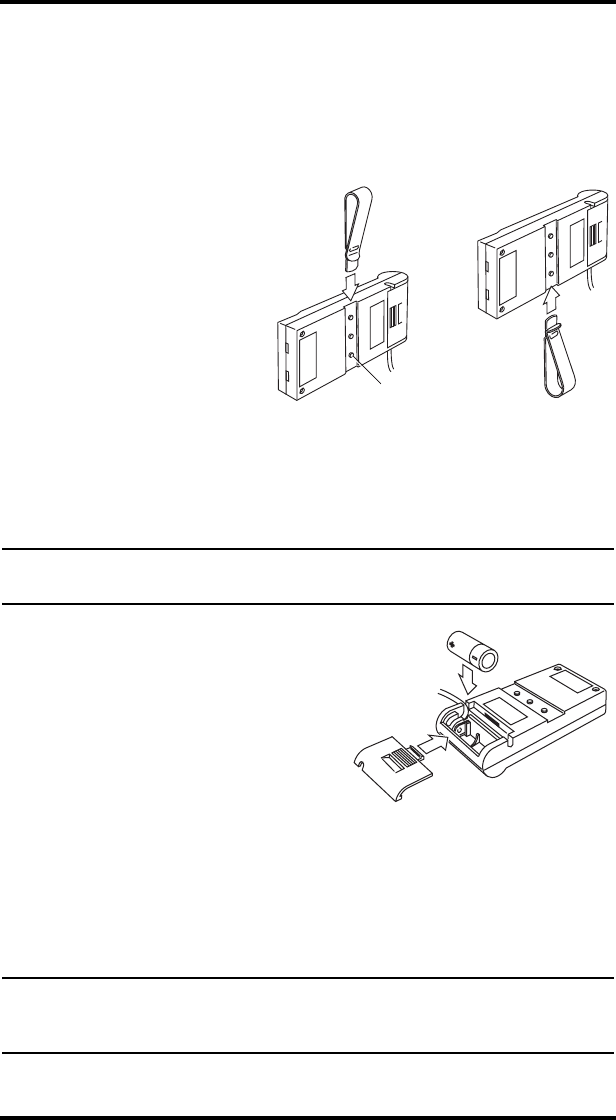
9
Instructions for Using Velcro
®
1. Apply the two adhesive-backed Velcro loop tapes to the flat spaces
on the back of the console or to the back of the bracket.
2. Attach the hook tapes to the loop tapes, then press adhesive backing
of the hook tape onto your selected mounting surface. Do not sepa-
rate the Velcro for at least 24 hours after applying.
Sun Visor Mounting
Use the visor clip to
mount your console on a
visor or door pocket.
1. Install the clip on the
top or bottom of the
console to orient the
console as you wish.
2. Push the clip in until
the 3rd bump
engages.
Finish the Installation
Use the following steps to finish the installation.
Note: It is not necessary to enter a code in order to perform this test. Do not enter a
code until you read the user’s manual.
Install Battery
1. Insert the battery into the
DriveRight console as shown.
Connect Console to Adapter
Cable
1. Connect the adapter cable to
the console cable.
It is easiest to make the connec-
tion by first holding the adapter cable by the connector housing and
holding the console cable by the cable itself next to the sliding con-
nector housing.
2. Push the two connectors together. The connector housing on the
console cable slides back when you make the connection, allowing
the cables to lock together.
Note: To disconnect the cables, hold both cables by the housing and pull apart. Sliding
the housing on the adapter cable connector will release the lock and allow the
cables to be separated.
3 Bumps
(to hold clip)
OR
Visor Clip


















