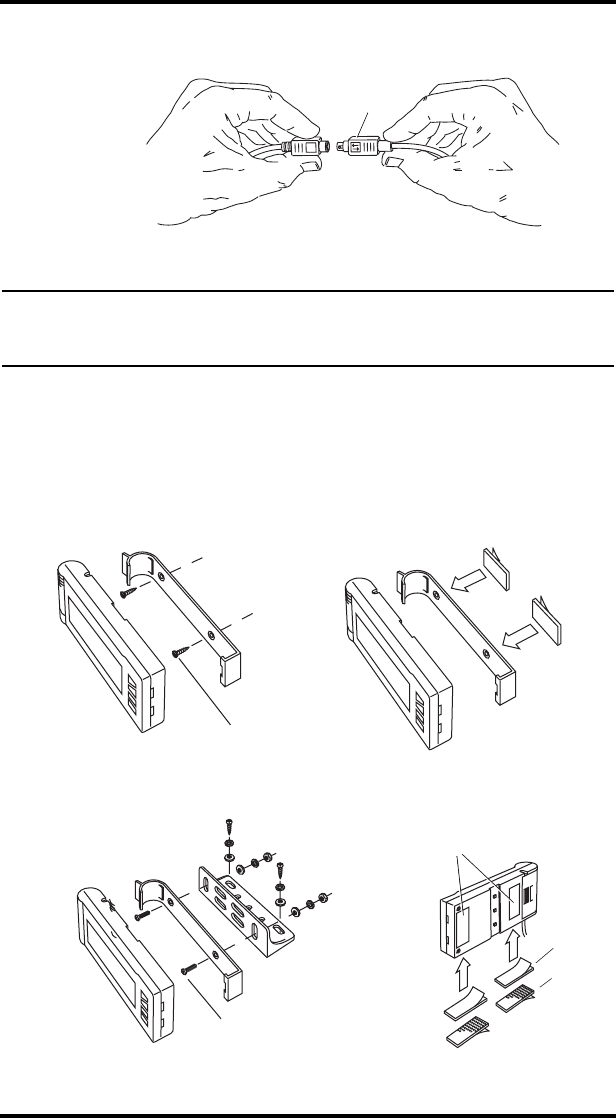
8
two connectors together. The two cables will lock together when
properly connected.
Note: To disconnect the cables, hold both cables by the housing and pull apart. Sliding
the housing on the adapter cable connector will release the lock and allow the
cables to be separated.
Procedure 3: Install the DriveRight Console
The DriveRight console can be mounted in a number of places,
including the top of the dash, on the face of the dash, or on a sun visor.
Some of the different mounting choices are illustrated below:
Face of Dashboard Mounting Options
Top of Dashboard Mounting Options
Sliding Connector
Housing
Hold cables as shown to connect. The connector housing on the
cable slides back when you make the connection, allowing the cables to lock together.
Mounting
Bracket
Double-Sided
Foam Tape
OR
Flat Head Self-Tapping Screw
Mounting
Bracket
Pan Head Self-Tapping Screw
Split-Lock Washer
Flat Washer
Hex Nut
Split-Lock Washe
r
Flat Washer
Right Angle
Adapter Bracket
Mounting Bracket
Flat Head Machine Screw
Bracket Mounting
Loops
Hooks
Velcro Mounting
Flat Space
for Velcro


















