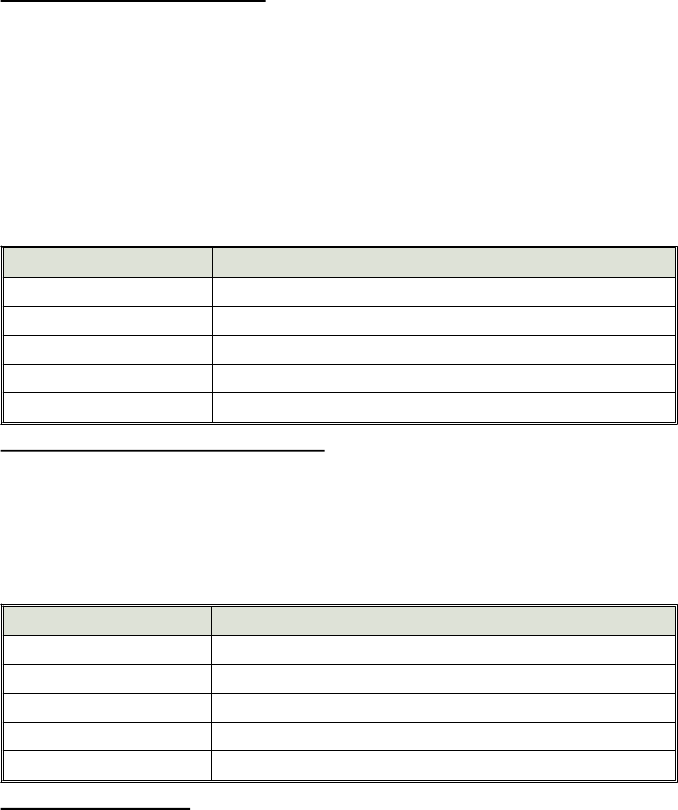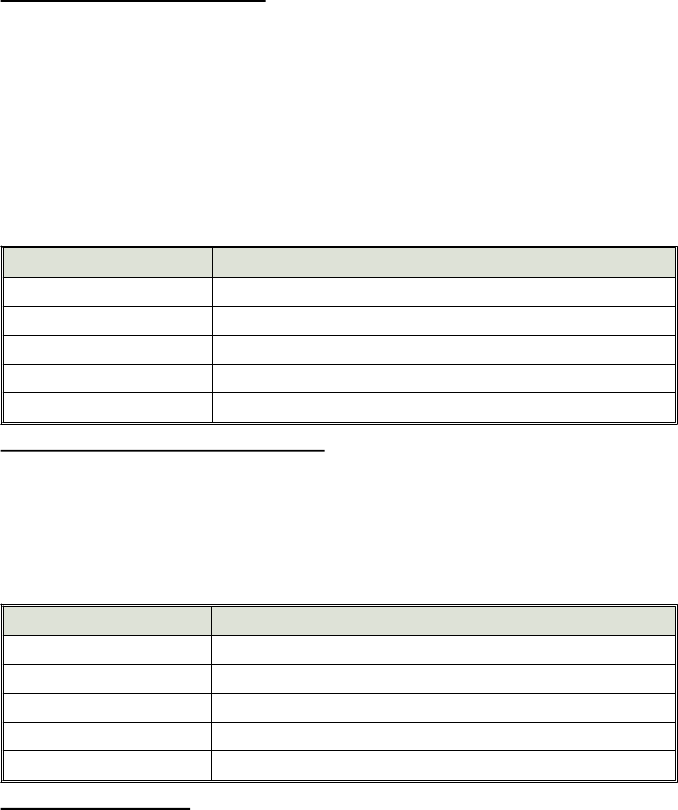
Multiple-event TotalRecall™
The system’s non-volatile memory records the identity of the last eight activated or
malfunctioning triggers and/or sensors, which allows your installer to instantly track down
malfunctions and save you substantial servicing costs. To identify the triggers and/or sensors
held in the system’s non-volatile memory, simply perform the following procedure:
1. With the ignition OFF, flick the PlainView valet switch to its latched side.
2. Press button I to “arm” the system, then again to “disarm.”
3. The LED will blink 1–5 times to indicate the most recently activated trigger or
sensor, pause, then blink 1–5 times to indicate the next most recently activated trigger
or sensor, and so on for the last 8 activations.
4. Write down the number of blinks between pauses and refer to the chart below:
Number of LED blinks per cycle Trigger/sensor that was activated or malfunctioned
1 blink
Proximity Sensor
2 blinks
Optional sensor
3 blinks
Door trigger
4 blinks
Trunk trigger
5 blinks
Hood trigger
Smart prior intrusion attempt alert
When you remotely disarm, if you hear three chirps and see three parking light flashes
(instead of the usual one and one) it means that a trigger or sensor was activated in your
absence. When you enter the vehicle and turn on the ignition (or start the engine), the
LED will blink 1–5 times, pause, then repeat the blink cycle 4 more times. Count the
number of blinks in one cycle and refer to the chart below:
Number of LED blinks per cycle Trigger/sensor that detected the intrusion attempt
1 blink
Proximity Sensor
2 blinks
Optional sensor
3 blinks
Door trigger
4 blinks
Trunk trigger
5 blinks
Hood trigger
Headlight Reminder
If you turn the ignition off and open the driver’s door to exit the car without having turned
off the headlights, you will be reminded to turn them off with a distinctive warning tone. If
your vehicle already has a similar warning feature, you may turn off your IntelliGuard 800’s
Headlight Reminder feature. See the User-selectable features section on pages 20–22.
17