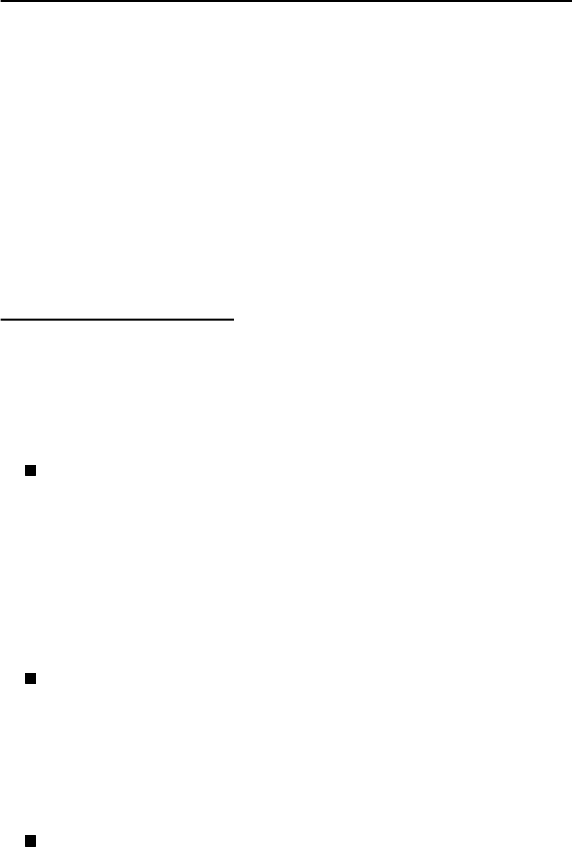
Electronically Programmable Dual-Zone Proximity Sensor™
Your IntelliGuard 800’s Dual-Zone Proximity Sensor has both an outer and an interior
zone. The outer “warning” zone can detect potential vandals and thieves lurking near
your vehicle before they even have a chance to touch your automobile. Anyone lingering
too near your vehicle will bee warned away with a distinctive one-second warning tone.
But if a thief actually reaches into your vehicle’s passenger compartment, the system
will sound its full siren blast for 30 or 60 seconds (whichever you select, see
User-selectable features on page 20–22). What’s more, you can adjust the sensitivity of
each of the two sensor zones via your remote control. Use the Remote QuickAccess
method noted on below or see User-selectable features on pages 20–22. For an even greater
level of security, consider Clifford Electronics optional sensors: IntelliSensor 3-D™ (a
digital analysis glass tampering sensor) and the OmniSensor™ (a digital analysis
vibration/impact sensor).
Remote QuickAccess™
For the greatest ease of use, the Remote QuickAccess features permit you a quick and
easy way of controlling, with just the remote, the most commonly used features, namely:
The valet mode, Proximity Sensor zone override, and sensor adjustment. Now you can
control these features any time you wish from outside your vehicle with just your remote
control. Here’s how:
QuickAccess Valet Mode: To enter valet mode remotely, transmit channel 9
(press the LevelShift button on the side of the remote control twice, then press
button 1). The parking lights will flash twice and the LED in the vehicle will
stay on to indicate the system is in valet mode. To exit valet mode remotely,
transmit channel 9 again and the system will confirm exit of valet mode with
one flash of the parking lights and the LED will turn off. (NOTE: If you enter
valet mode via the remote control, you must exit valet mode in the same
manner. If you use the PlainView switch to enter valet mode, you must use
the switch to exit valet mode.)
QuickAccess Proximity Sensor Zone Override: Transmitting channel 10 (press the
LevelShift button on the side of the remote control twice, then press button 2)
immediately after arming the system with channel 1 will override the exterior
warning zone of the Proximity Sensor (confirmed by 4 parking light flashes).
Transmitting channel 10 again will turn off both zones of the sensor for those
times when you must leave your pet or a passenger in the vehicle. Keep in
mind that you must transmit channel 10 within ten seconds of remote arming.
QuickAccess Testing & Adjustment of the Proximity Sensor Zones: Due to
ever-changing conditions, all alarms require periodic fine-tuning of their
sensors. In fact, an improperly adjusted sensor is the most common cause of
false alarms. With other alarms, this requires repeated trips back to the dealer.
Not so with your IntelliGuard 800. You can adjust sensitivity electronically
without tools and without even knowing where the sensor is mounted! If you
find the current setting(s) of the Proximity Sensor to be either too sensitive or
14


















