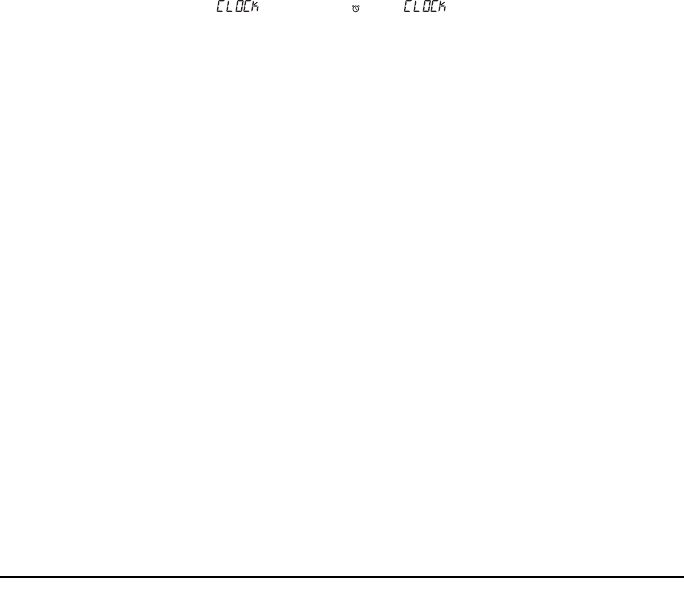
MS2007 Owner’s Manual - Page 3
2. Press transmitter Button 2 to set the hour.
3. Press transmitter Button 3 to set the minutes. Hold Button 3 to advance the minutes rapidly.
• The hour will be displayed followed by either an “A” or “P” to indicate AM or PM.
4. Press transmitter Button 4 to save the time setting.
• The transmitter will play a tune to confirm the time is set.
Setting the Alarm Clock
The built-in alarm clock function that plays an alert tone when .
To set the Alarm Clock:
1. Press transmitter Button 2 and Button 3 simultaneously for four seconds.
• The LCD will show then show and .
2. Press transmitter Button 2 to set the hour.
3. Press transmitter Button 3 to set the minutes. Hold Button 3 to advance the minutes rapidly.
• The hour will be displayed followed by either an “A” or “P” to indicate AM or PM.
4. Press transmitter Button 4 to save the time setting.
• The transmitter will play a tune to confirm the alarm clock is set.
• When the alarm goes off, the transmitter will play an alert tune for 10 seconds or until
Button 4 is pressed.
Battery Replacement
Your Ungo Remote Transmitter uses a standard AAA battery, which will need to be replaced from
time to time. Under normal conditions, the battery should last for up to three months before it
needs replacement.
When your Remote Transmitter’s battery is in need of replacement, the battery symbol on the
LCD display panel will flash.
To change the battery, slide down the battery cover on the back of the transmitter and insert the
new battery. Make sure the positive and negative terminals are positioned correctly and replace
the cover.
Adding a New Transmitter into the System
Have all desired transmitters ready (up to 2 transmitters) and follow the steps below:
1. Turn the ignition on, off, on, off, on within 4 seconds.
• The status LED and parking lights will flash once.
MS2007.qxd 09/24/2002 1:24 PM Page 3


















