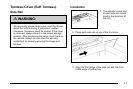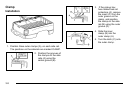3. Lower the rear set of clamp assemblies from the
stored position.
4. Tilt the clamp assembly so that the locator is in
the slot, pull down on the assembly, and slide
the clamp under the edge of the inner lip on the
bed rail.
5. Pull the handle toward the rear of the truck to
engage the clamp. Make sure the locator is
secured into the slot (A). If unable to completely
engage clamp, see the tightening and loosening
procedures later in this section.
6. The clamp should be securely engaged. Shake the
handle assembly to make sure the handle does
not move.
7. Repeat the clamp attachment steps 3 through 6 for
the opposite side.
8. Close the endgate.
Opening the Tonneau Cover
1. Turn both of the rear handles inward to release
compression.
2. Pull the clamp down and turn the assemblies to
disengage them from the lip of the pickup box.
3. Open the cover to expose the handles.
4. Align the clamp assembly bolt (A) with the
retention feature (B).
5. Turn the handle assembly and clamp assembly
bolt sideways (A) into the slot of the retention
feature (B).
3-4