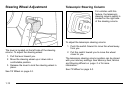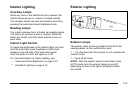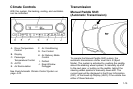TRIP: Press to display your total and trip distance
driven, the elapsed time function, your average speed,
and the engine oil life.
OPTION: Press to choose personal options that are
available on your vehicle, depending on the options
your vehicle is equipped with, such as door locks, easy
entry seats, and language.
RESET: Press, along with the other buttons, to reset
system functions, select personal options, and turn off
or acknowledge messages on the DIC.
For more information, see Driver Information Center
(DIC) on page 4‑47.
Vehicle Personalization
Some vehicle features can be programmed by using
the DIC buttons on the left side of the steering wheel.
The features that can be programmed include:
.
Units
.
Memory Features
.
Lighting Features
.
Lock and Unlock Feedback
.
Door Lock and Unlock Settings
.
Language
.
Personalization Name
See DIC Vehicle Personalization on page 4‑71.
Cruise Control
The cruise controls are
located at the end of the
multifunction lever.
9 : Turns the system off.
R : Turns the system on.
+ : Use to make the vehicle accelerate or resume a
previously set speed.
T : Press the button at the end of the lever to set
the speed.
See Cruise Control on page 4‑7.
1-20