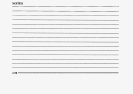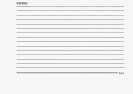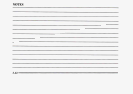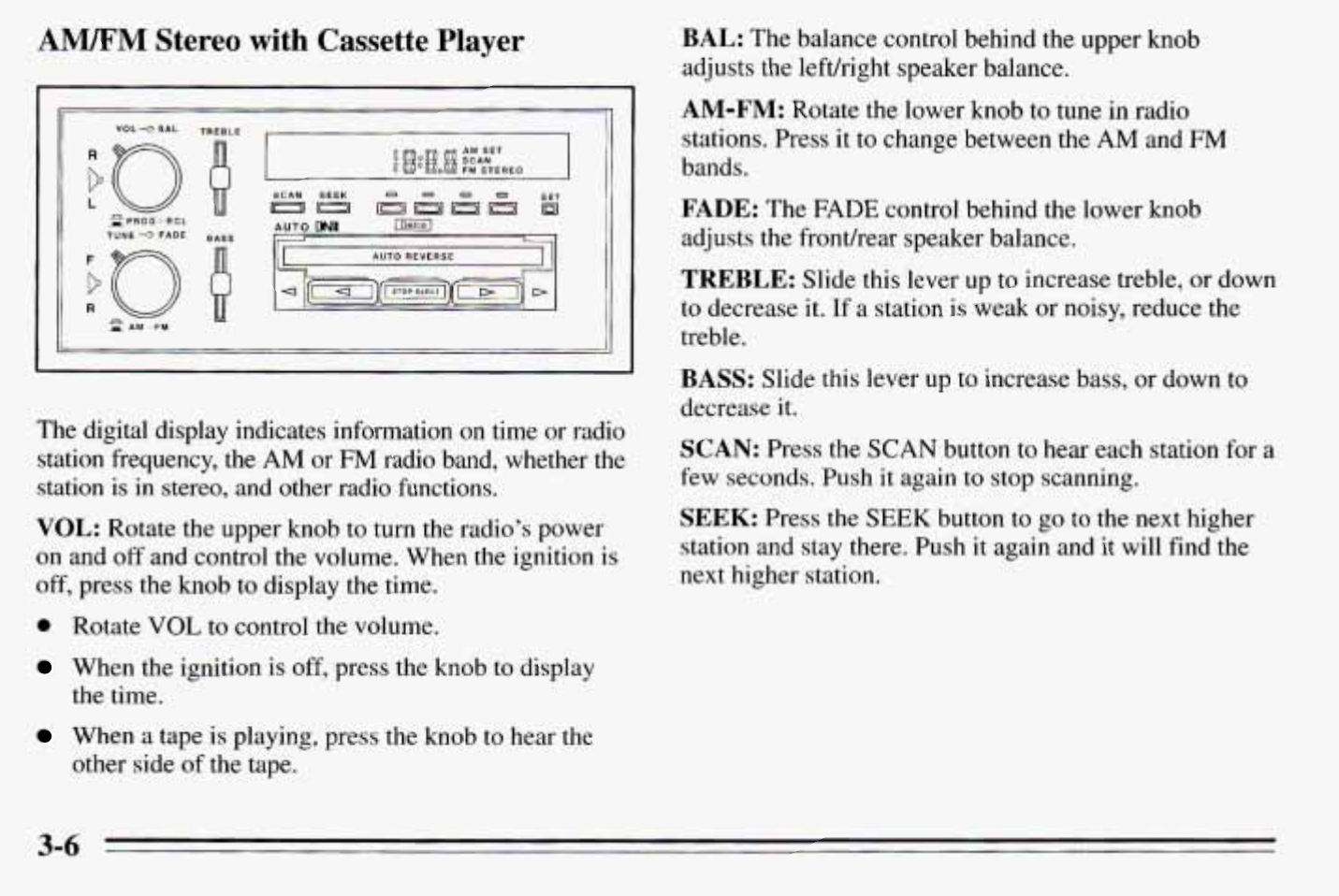
AWM
Stereo with Cassette Player
i
TREBLE
Q
BASS
AUTO
DhR
AUTO REVERSE
The digital display indicates information on time or radio
station frequency, the
AM
or
FM
radio band, whether
the
station is in stereo,
and
other radio functions.
VOL:
Rotate the upper knob to turn the radio's power
on
and
off
and control the volume. When the ignition is
off, press the knob to display the time,
0
Rotate VOL to control the volume.
When the ignition
is
off, press the knob to display
the time.
When a tape is playing, press the knob
to
hear the
other side
of
the tape.
BAL:
The balance control behind the upper knob
adjusts the lefthight speaker balance.
AM-FM:
Rotate
the
lower knob to tune
in
radio
stations. Press it to change between the
AM
and
FM
bands.
FADE:
The
FADE
control behind the lower knob
adjusts the fronthear speaker balance.
TREBLE:
Slide this lever
up
to increase treble, or down
to
decrease
it.
If
a station is weak or noisy, reduce the
treble.
BASS:
Slide this lever up to increase bass, or down to
decrease it.
SCAN:
Press the
SCAN
button
to
hear each station for a
few seconds. Push
it
again
to
stop scanning.
SEEK:
Press the
SEEK
button to go to the next higher
station and stay there. Push it again and
it
will find the
next higher station.
3-6