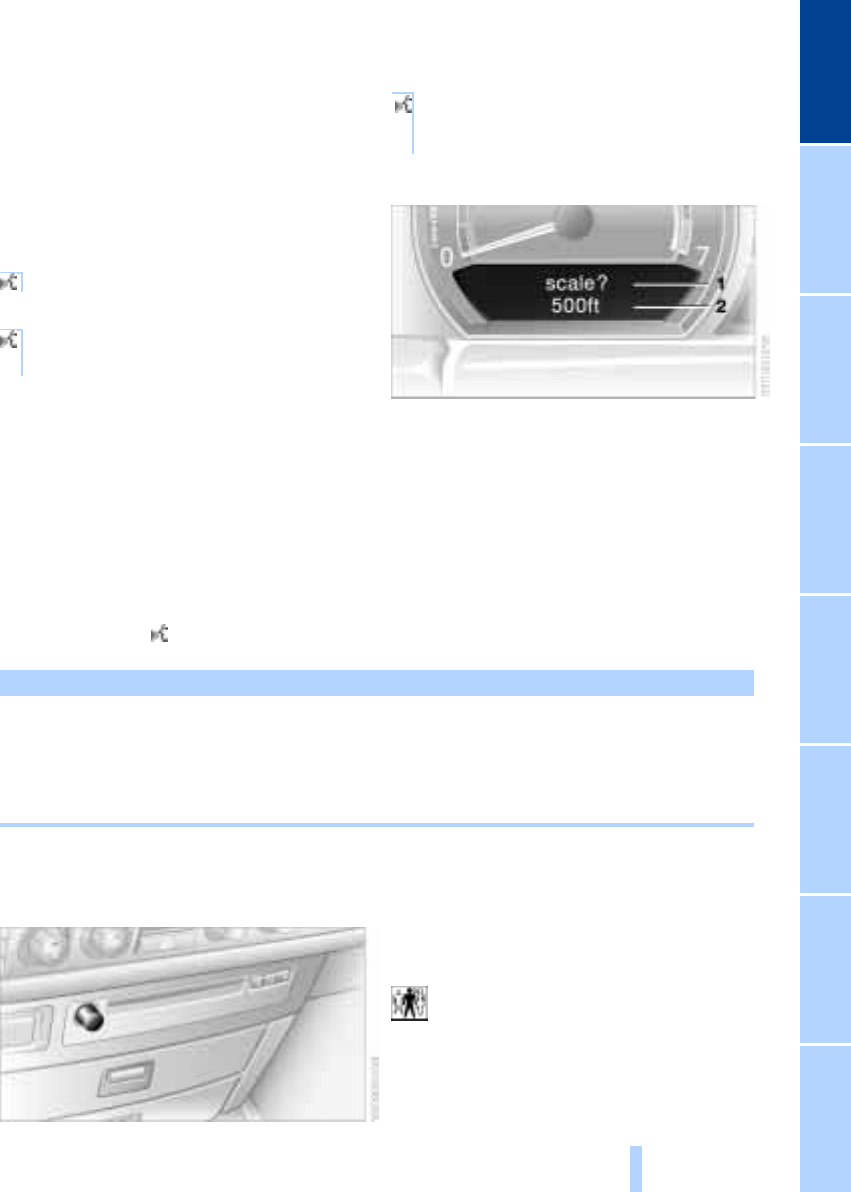
At a glanceControlsDriving tipsCommunications NavigationEntertainmentMobilityReference
27
scale} instead of {Scale} are also often
possible.
Short commands
With the {Main menu} level, you can run
certain functions directly with short com-
mands, refer to page 29, without having to
open an equipment level.
For example, if you want to dial a phone
number, you do not have to say
rather you can say directly
Special commands
Special commands are available for spe-
cific systems. In this Owner's Manual you
will find these commands in the sections
describing the individual systems.
Displays in the Info Display
The Info Display shows you what the voice
command system has understood in line 2,
while also indicating which voice command
or question is currently active in line 1.
In addition, any error messages are also
displayed.
Selecting the navigation scale – an example
Start the dialog:
Briefly press the button in the steering
wheel.
Volume adjustment
You can adjust the volume for the instruc-
tions from the voice command system:
Turn the knob during an instruction/
announcement to select the desired
volume.
Instructions/announcements will continue
at this volume level, even if the other audio
sources are set to minimum volume.
The system automatically selects
your individual volume setting each
time you unlock the vehicle using your per-
sonal remote control unit.<
{Telephone}
1. {Dial number}
2. Enter the phone number.
Operation with the voice command
system is always indicated with this
pictograph.
You say The voice command system replies Info Display screen contents
"SVS active"
{Change scale}{{Please enter the desired scale}} "scale ?
change scale"
{Scale
500 feet}
"ok
500 ft"
Online Edition for Part No. 01 41 0 157 197 - © 11/02 BMW AG


















