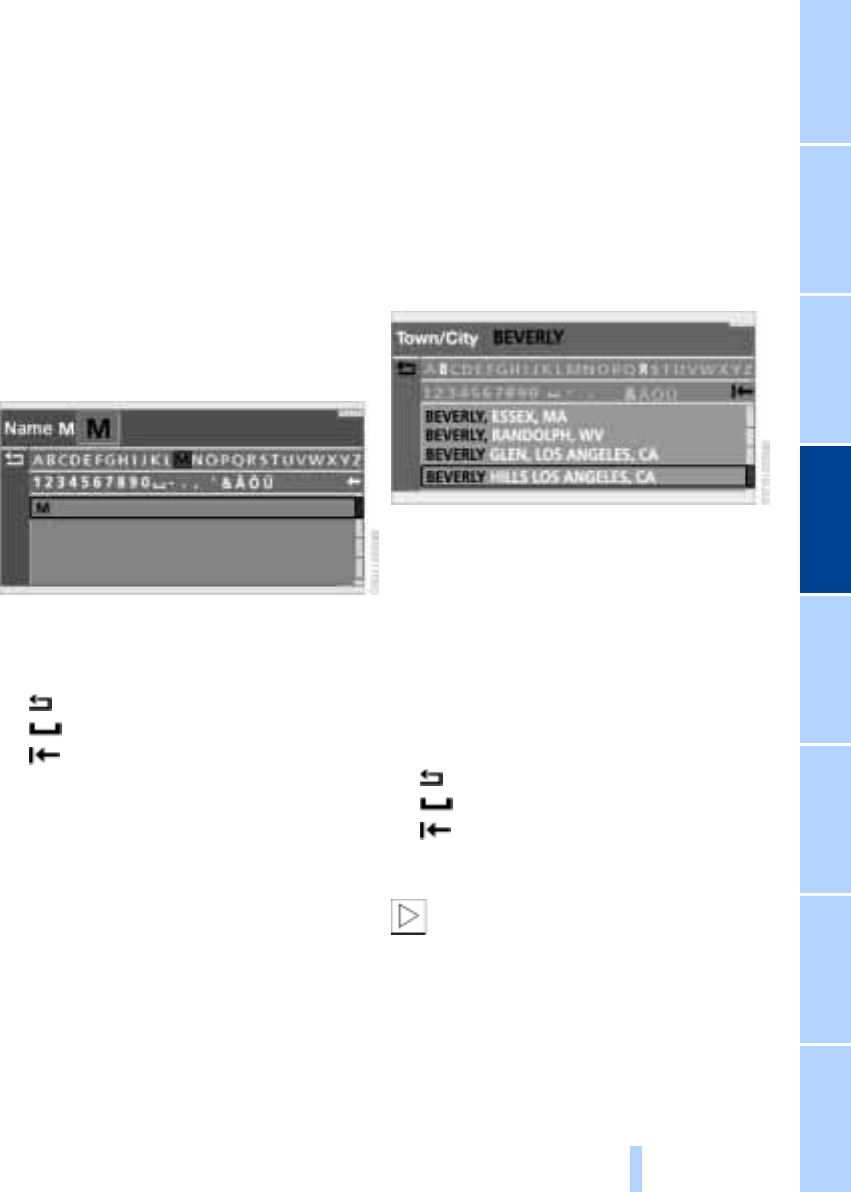
At a glanceControlsDriving tipsCommunications NavigationEntertainmentMobilityReference
133
The example shows how to use the naviga-
tion system to find the following destina-
tion:
United States
Beverly Hills, Ca
455 N Rexford Drive
To enter the destination address:
Select "ABC..." and confirm.
Entering name
The name is not required for the destination
guidance system or storage in the list, how-
ever can simplify the assignment of
addresses.
1. Select "Name" and confirm
2. Turn to select the letters, then confirm
your selections by pressing.
Special characters:
Cancel selection process
Enter blank
Delete last letter
3. Select the name shown in the lower half
of the Control Display and confirm your
selection.
Selecting country of destination
When the name of a country appears in
white letters in the Control Display, this
indicates that data for more than one
country are stored on the map CD.
To select the United States as your country
of destination:
1. Select "Country" or the country named
in the display and confirm your selec-
tion. A list of available countries
appears in the display
2. Turn until "United States" is selected
3. Press to adopt your selection as your
destination.
Entering destination
"Town/City" or the name of the locality of
your last destination will now appear.
1. Select "Town/City" or the display town
name and confirm.
2. Turn until "B" is selected
3. Press to confirm your selection.
A directory listing localities starting with
the letter "B" appears in the lower half
of the Control Display. The list grows
smaller each time you enter a new
letter.
4. Enter "Beverly Hills" by selecting and
confirming the letters individually.
Special characters:
Cancel selection process
Enter blank
Delete last letter
5. Select name of locality from the direc-
tory and confirm your selection.
A town or city must be entered before
active guidance can start.<
Online Edition for Part No. 01 41 0 157 197 - © 11/02 BMW AG


















