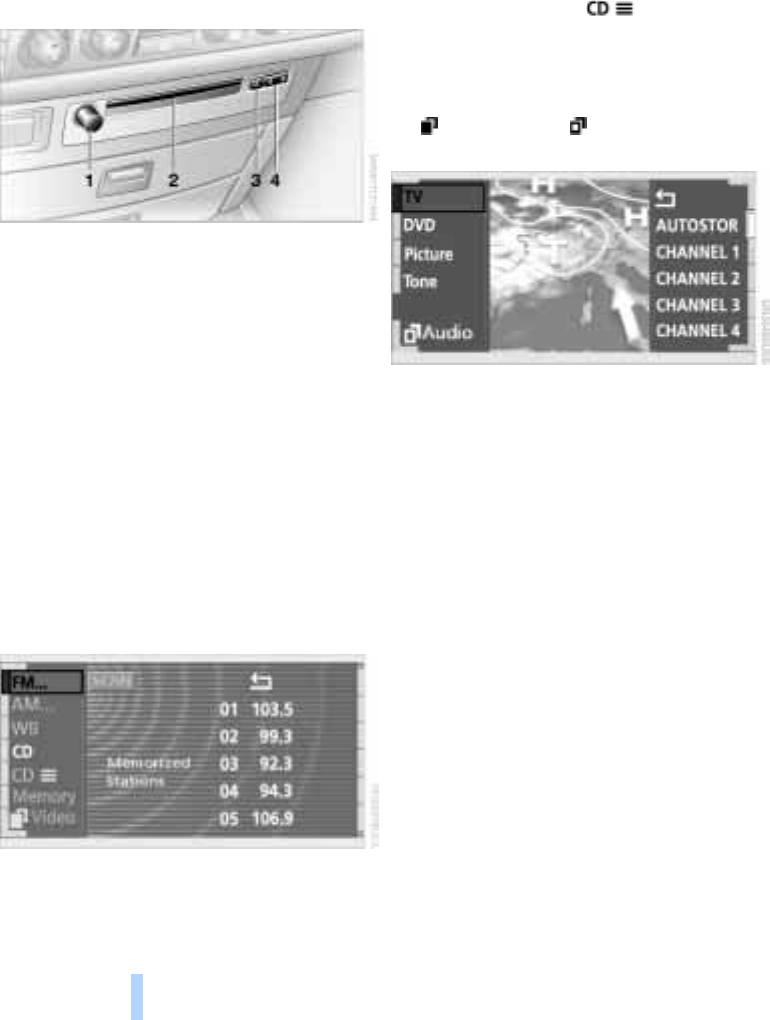
Entertainment
146
Entertainment
Controls
Operation using buttons
The illustration shows a CD player as an
example.
1 Operate audio and video sources
> Press: switching on/off
> Turn: adjusting volume
2 CD or cassette slot
3 Eject CD or cassette
4 Station scan/track search
> Station scan
> Tape fast-forward/reverse
> Music track search for CD and cas-
sette, chapter search for DVD changer.
Operation in Control Display
The following control options are available
in the "Entertainment" menu.
> "FM..." and "AM..."
Select waveband
> "WB"
Select Weather Band
> "Tape", "CD" and
Switch between audio sources
> "Memory"
Store a station
Tone settings
> "Video" and "Audio"
Switch to video or audio sources
> "TV" and "DVD"
Switch between video sources
> "Picture"
Adjust picture
Select standard
Select picture format
> "Tone"
Tone settings.
You can also control the radio, CD player,
CD changer cassette deck and the TV
using the buttons incorporated in the
steering wheel, refer to page 18, as well as
via the voice command system, refer to
page 26.
Care instructions
You can find everything you need to know
on this topic by consulting the separate
Care manual.
Online Edition for Part No. 01 41 0 157 197 - © 11/02 BMW AG


















