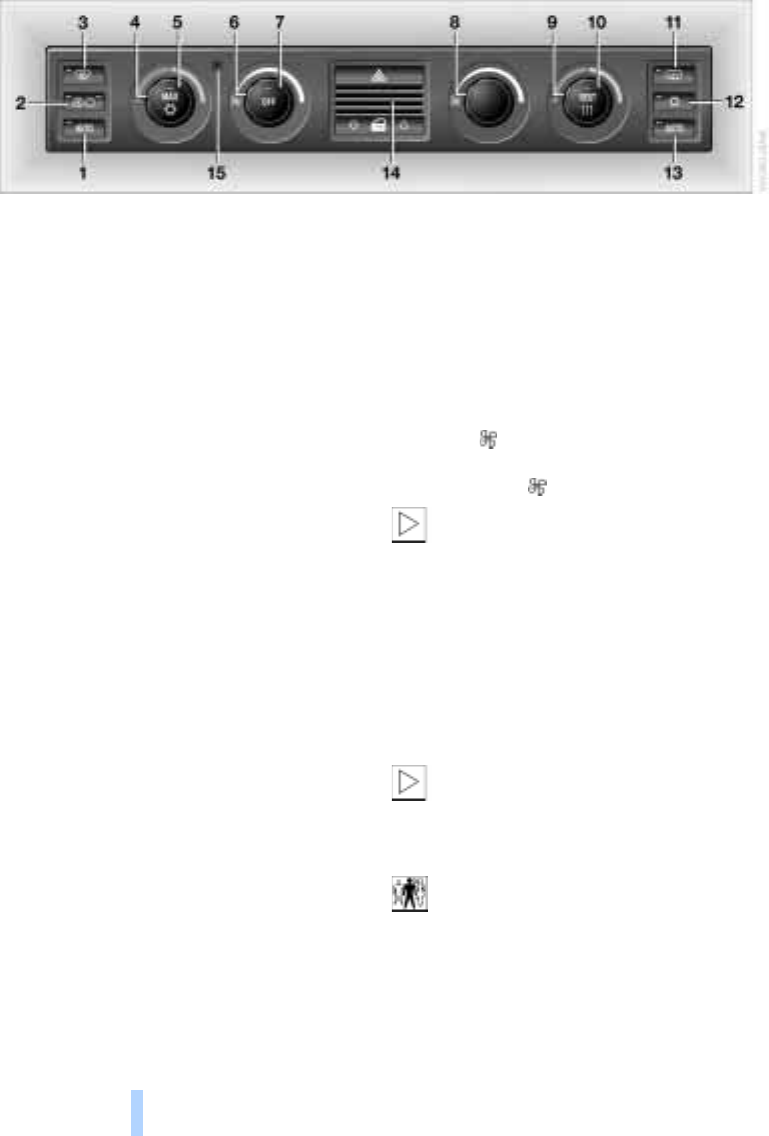
A congenial climate
106
1 Automatic air distribution and supply –
left-hand side of passenger
compartment 109
2 Outside air/AUC Automatic recircu-
lated-air control/Recirculated air 107
3 Defrosting windows and removing
condensation 107
4 Temperature control – left-hand side of
passenger compartment 107
5 Maximum cooling 107
6 Air supply – left-hand side of passenger
compartment 107
7 To switch off automatic climate
control 109
8 Air supply – right-hand side of
passenger compartment 107
9 Temperature control – right-hand side
of passenger compartment 107
10 Residual heat mode 108
11 Rear window defroster
12 Manually switch air conditioner mode
on and off 107
13 Automatic air distribution and supply –
right-hand side of passenger
compartment 109
14 Air grill for interior temperature sensor –
please keep clear and unobstructed
15 Parked-car ventilation system 112
> Activation time set – the indicator
lamp is on
> Parked-car ventilation on – the indi-
cator lamp flashes
All of the remaining adjustment
options available with the automatic
climate control can be found in the Control
Display's "Settings" menu, refer to
page 109.
The current settings for temperature and
airflow appear in the Control Display's
status line.
You can find a description of the Control
Display on page 19.<
A congenial climate
Activate the automatic mode using the
AUTO button or "AUTO" in the Control Dis-
play, refer to page 109. Select the interior
temperature that you find most comfort-
able.
The following section contains more
detailed information on the available set-
ting options.
All of the air conditioning functions,
including Maximum cooling, refer to
page 107, and the rear air conditioner, refer
to page 111, are available only when the
engine is running.<
Your vehicle has been designed to
automatically select your personal cli-
mate-control settings whenever you unlock
the doors using your individually pro-
grammed remote control unit.<
Online Edition for Part No. 01 41 0 157 197 - © 11/02 BMW AG


















