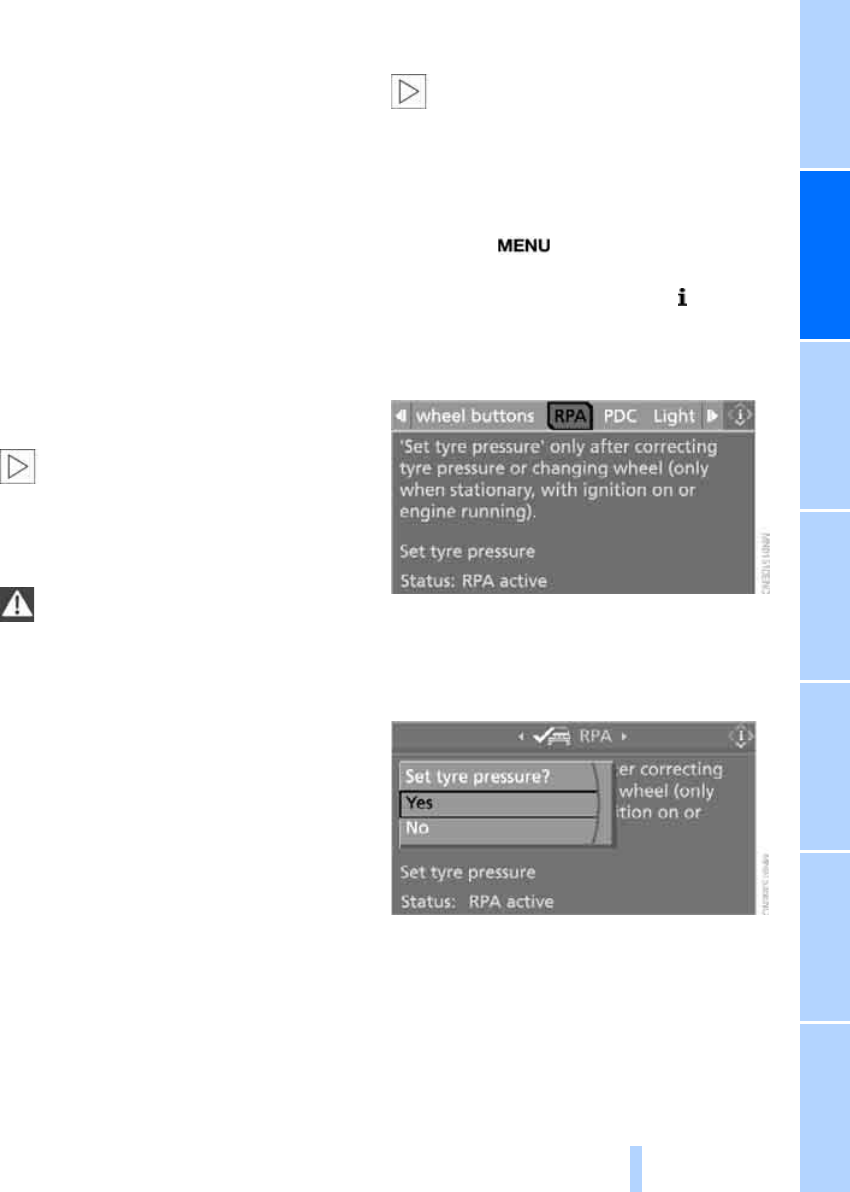
87
Entertainment OverviewControlsDriving hintsNavigationMobilityReference
Run Flat Indicator RPA
Principle
The Run Flat Indicator monitors the pressures
in the four tyres fitted to the wheels while the
car is being driven. The system reports any sig-
nificant loss of pressure in one tyre in relation to
another.
If a tyre loses pressure its rolling radius
changes, and this in turn alters the speed of
rotation. This change is detected and reported
as tyre failure.
Operating requirements
To ensure that tyre failure can be reported reli-
ably, the system must have been initialised
while the tyre pressures are correct.
The system has to be reinitialised every
time tyre pressures are corrected, after
each change of a wheel or tyre, and after a trailer
has been attached or detached.<
System limits
The Run Flat Indicator is unable to warn
the driver of sudden, severe tyre damage
caused by external factors, nor can it identify
the gradual loss of pressure that will inevitably
occur in all four tyres over a lengthy period of
time.<
In the following situations, the system could be
slow to respond or operate incorrectly:
> If the system has not been initialised
> When driving on snow-covered or slippery
surfaces
> When driving with an enthusiastic style,
causing the driven wheels to spin, high lat-
eral acceleration
> When driving with snow chains
*
The Run Flat Indicator is unable to function if
the compact wheel
*
is fitted.
Initialising the system
Initialising is completed by driving the car;
this process can be interrupted at any
time. Initialising resumes automatically when
you continue your journey. Do not initialise the
system while driving with snow chains
*
or a
compact wheel
*
fitted to the car.<
iDrive concept, see page 14.
1. Press the button.
The start menu is called up.
2. Press the controller to call up the menu.
3. Select "Vehicle settings" and press the
controller.
4. Select "RPA" and press the controller.
5. Start the engine but do not drive off yet.
6. Select "Set tyre pressure" and press the
controller.
7. Select "Yes" and press the controller.
8. Drive off.
The message "Initialising..." is displayed.
Initialising is completed during the journey. The
control display then shows "Status: RPA
active" again.
Online Edition for Part-No. 01 41 0 159 725 © 09/05 BMW AG


















