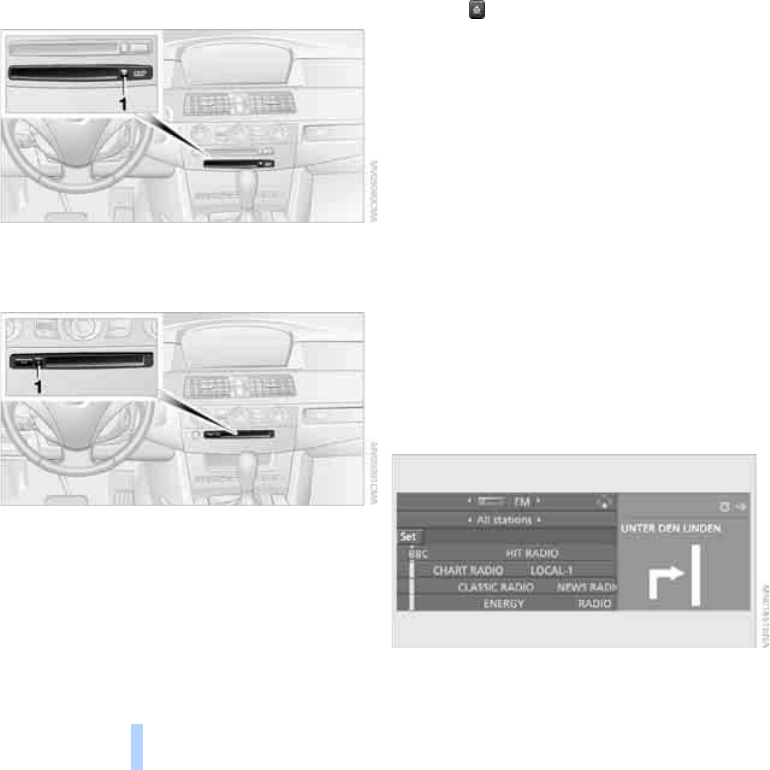
Starting navigation system
132
Starting navigation system
Your navigation system can determine the pre-
cise position of your car by means of satellites
and guide you reliably to any specified destina-
tion.
Navigation DVD
A special navigation DVD is required for the
navigation system. This navigation DVD differs
for the Professional and Business navigation
systems. The latest version can be obtained
from BMW Service.
Professional navigation system*
Use the lower drive for the navigation DVD.
Business navigation system*
Use the same drive for navigation DVDs and
audio CDs.
All the data required for each route guidance
procedure is held in the navigation system's
buffer memory. The navigation DVD can then
be removed during route guidance. This ena-
bles you to listen to audio CDs during route
guidance. A message appears on the control
display if new data from the navigation DVD is
required.
If you change the navigation DVD, a destination
that has not been saved will be deleted.
Inserting navigation DVD
1. Insert the navigation DVD with the label side
uppermost.
2. Wait for several seconds to allow the con-
tents of the DVD to be read in.
Removing navigation DVD
1. Press button 1.
The DVD is ejected part way out of the
drive.
2. Remove the DVD.
If the DVD is not ejected from the drive, it is pos-
sible that the drive is blocked. A message
appears on the control display.
Display in the assistance
window
Professional navigation system:
You can have the route or your car's position
displayed in the assistance window. This infor-
mation remains displayed even if you change to
another application.
1. Move the controller to the right to change to
the assistance window.
*
Online Edition for Part-No. 01 41 0 159 725 © 09/05 BMW AG


















