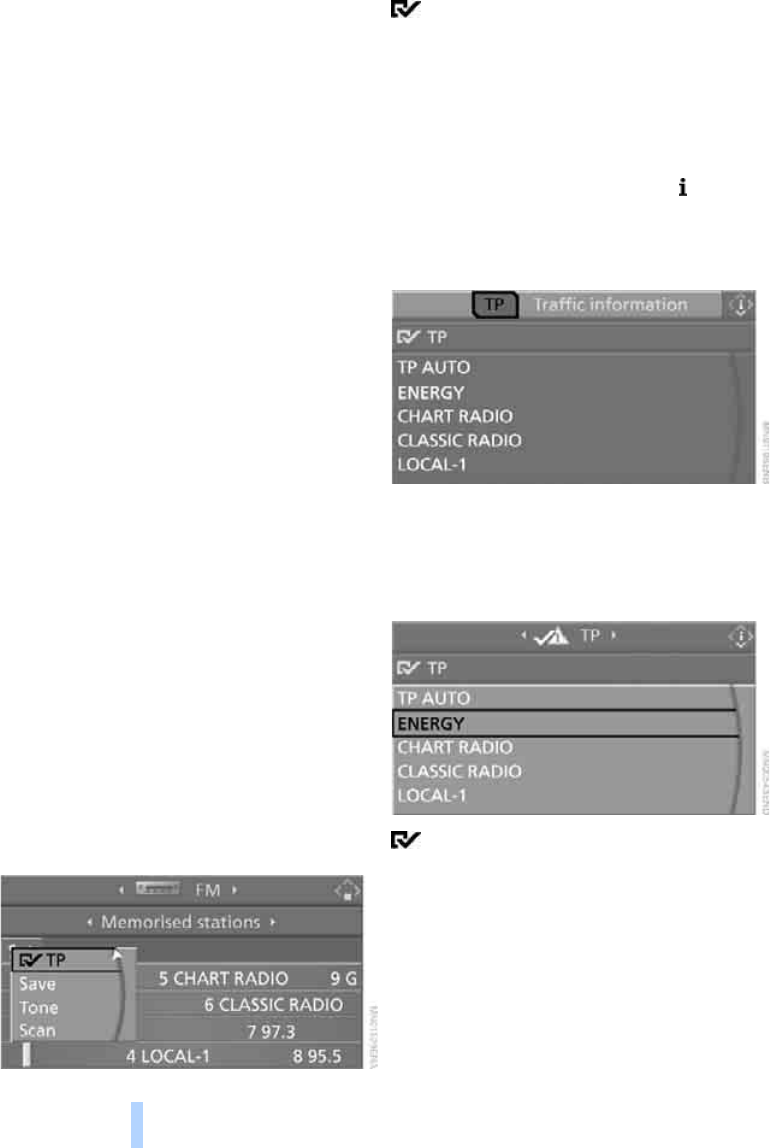
Radio
168
Traffic reports*
You can receive traffic information announce-
ments while you are listening to a CD or watch-
ing a TV program. In this case, the TP function,
Traffic Programme, must be switched on.
On cars with the Professional radio, your radio
will receive traffic information announcements
even if you are tuned to a station that does not
broadcast them. A second station that broad-
casts traffic reports can be received in the back-
ground.
The following is displayed on the control dis-
play, see page 18:
> "TP":
Traffic information is switched on.
> "T":
Traffic information is switched off, but the
selected station is broadcasting traffic
information announcements.
> No display:
The selected station does not broadcast
traffic reports.
The navigation system's spoken instructions
are not interrupted by traffic reports.
Switching traffic reports on/off
iDrive concept, see page 14.
1. If necessary, move the highlighted marker
to the uppermost field. Turn the controller
to select "FM" or "AM" and press the con-
troller.
"Set" is selected.
2. Press the controller.
Further menu items are displayed.
3. Turn the controller until "TP" is selected
and press the controller.
The traffic reports are switched on.
Adjusting volume of traffic information
announcements, see page 161.
Selecting stations for traffic reports
On Professional radio
*
:
1. Call up the start menu.
2. Press the controller to call up the menu.
3. Select "Traffic information settings" and
press the controller.
4. Select "TP" and press the controller.
5. Select a station broadcasting traffic reports
and press the controller.
"TP AUTO": automatic selection of the traf-
fic report station with the strongest
received signal.
The traffic reports are switched on.
If you choose a traffic report station, broadcast-
ing of traffic reports is automatically switched
on.
Online Edition for Part-No. 01 41 0 159 725 © 09/05 BMW AG


















