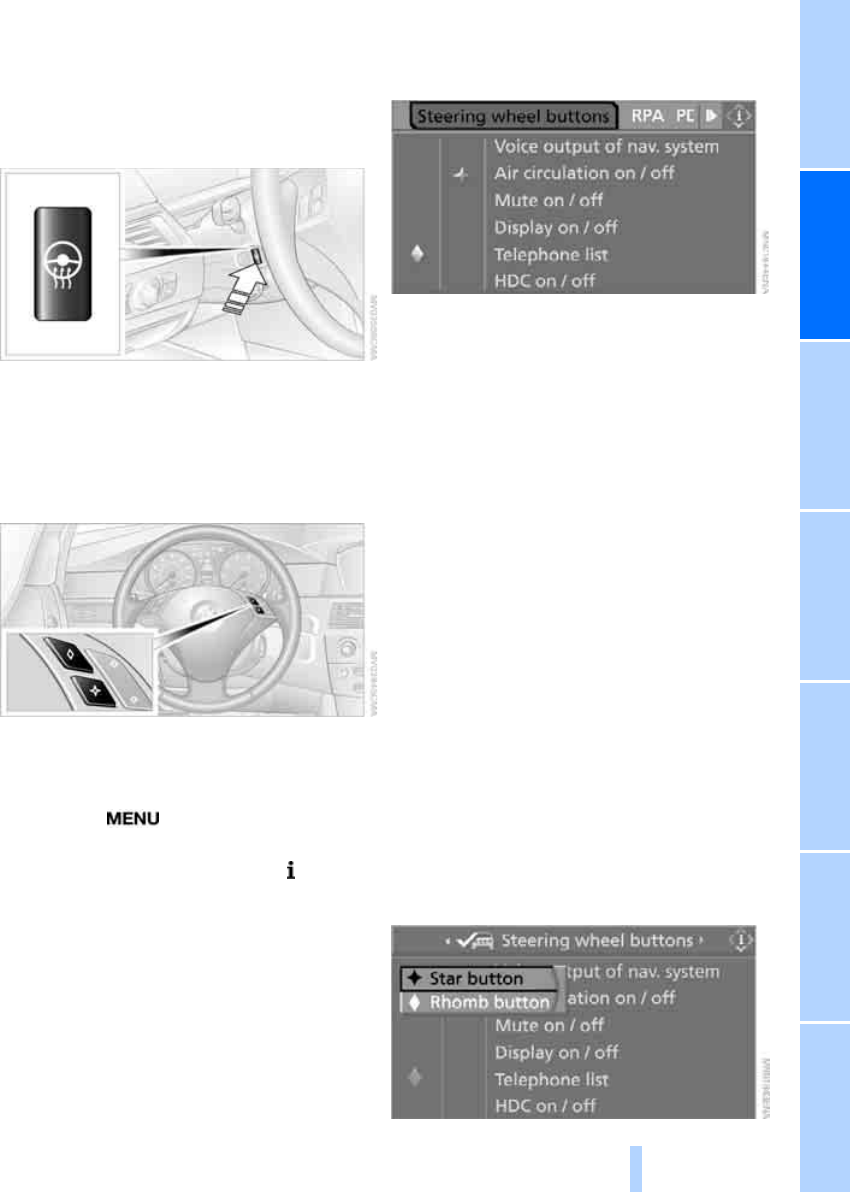
51
Entertainment OverviewControlsDriving hintsNavigationMobilityReference
Easy entry/exit*
To facilitate entry and exit, the steering wheel
temporarily moves to its highest position.
Heated steering wheel*
Press the button with the ignition switched on.
When the steering wheel heating is on, the LED
in the button is lit.
Programmable buttons* on the
steering wheel
You can program the buttons with a function of
your choice.
iDrive concept, see page 14.
1. Press the button.
The start menu is called up.
2. Press the controller to call up the menu.
3. Select "Vehicle settings" and press the
controller.
4. Select "Steering wheel buttons" and press
the controller.
A list showing various functions is dis-
played:
> "Voice output of nav. system"
Spoken instructions for the navigation
system
*
> "Air circulation on / off"
Permanently shutting off the entry of
outside air, see Automatic Air Recircula-
tion Control AUC on page 104
> "Mute on / off"
To mute the audio sources
> "Display on / off"
To switch the control display on/off
> "Telephone list"
Show/hide telephone book or last list of
saved numbers displayed
> "HDC on / off"
To switch Hill Descent Control HDC
*
on/off
> "Next entertainment source"
To change the audio source
5. Select the desired function and press the
controller.
6. Select a button if appropriate and press the
controller.
Online Edition for Part-No. 01 41 0 159 725 © 09/05 BMW AG


















