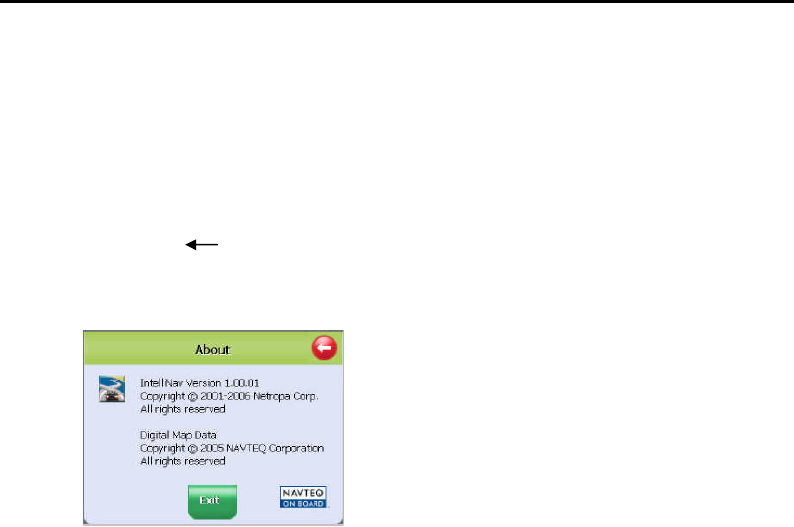
23
Exit Map Program - About Screen
For software version information and also to exit the mapping program, follow these steps.
1. Tap Menu.
2. Tap System Information, the About screen will be shown.
3. Tap the left arrow icon to return to the map page.
4. Tap Exit to turn off the GPS program.


















