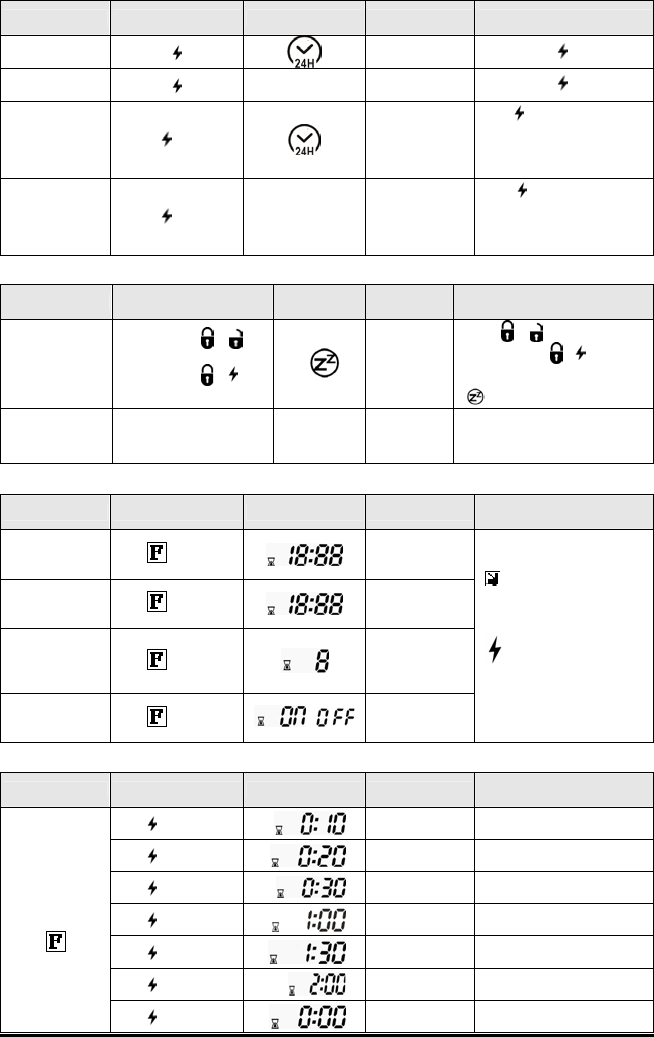
Cold Weather Mode
FUNCTION BUTTON PRESSED ICON BUZZER INSTRUCTIONS /DESCRIPTION
TO ENTER COLD
WEATHER MODE
Melody
Press and hold
for 3 seconds.
TO EXIT COLD
WEATHER MODE
None Melody
Press and hold
for 3 seconds
TO ENTER COLD
WEATHER MODE
IN SAFE START
MODE
X 2
Melody
Press
twice within 3 seconds.
Or: press and hold for 1 second
(melody) then press and hold for
3 seconds.
TO EXIT COLD
WEATHER MODE
IN SAFE START
MODE
X 2
None Melody
Press
twice within 3 seconds.
Or: press and hold for 1 second
(melody) then press and hold for
3 seconds.
Home Valet
TM
FUNCTION BY PRESSING ICON BUZZER INSTRUCTIONS / DESCRIPTION
TO ENTER HOME
VALET ™ MODE
Step 1 :
or
Step 2 : +
simultaneously within 5 sec.
1 BEEP
Press
or
;
within 5 seconds,
press
+
:
The remote control will display the
icon and you will hear 1 beep.
TO EXIT HOME
VALET ™ MODE
NONE NONE NONE
Insert the key in the ignition switch
and turn it to the IGNITION ON / RUN
position. The icon will disappear.
Countdown Timer
FUNCTION BY PRESSING ICON BUZZER
INSTRUCTIONS /
DESCRIPTION
COUNTDOWN
TIMER ADJUST
MODE (HOUR)
6 times
COUNTDOWN
TIMER ADJUST
MODE (MIN)
7 times
COUNTDOWN
TIMER ENDING
MELODY
SELECTION 1
8 times
5 Selections
1,2,3,4,5
COUNTDOWN
TIMER MODE
(ON / OFF)
9 times
/
button: press for upward
adjustment or for switching the
function ON.
button: press for downward
adjustment or for switching the
function OFF.
Parking Countdown
AS-6070 TW User Guide P. 7
FUNCTION BY PRESSING ICON BUZZER
INSTRUCTIONS /
DESCRIPTION
1 time
Melody 10 MIN COUNT DOWN
2times
Melody 20 MIN COUNT DOWN
3 times
Melody 30 MIN COUNT DOWN
4 times
Melody 60 MIN COUNT DOWN
5 times
Melody 90 MIN COUNT DOWN
6 times
Melody 120 MIN COUNT DOWN
FOR
PARKING
COUNTDOWN:
PRESS AND HOLD
THEN PRESS:
7 times
Melody PARKING COUNT DOWN OFF


















