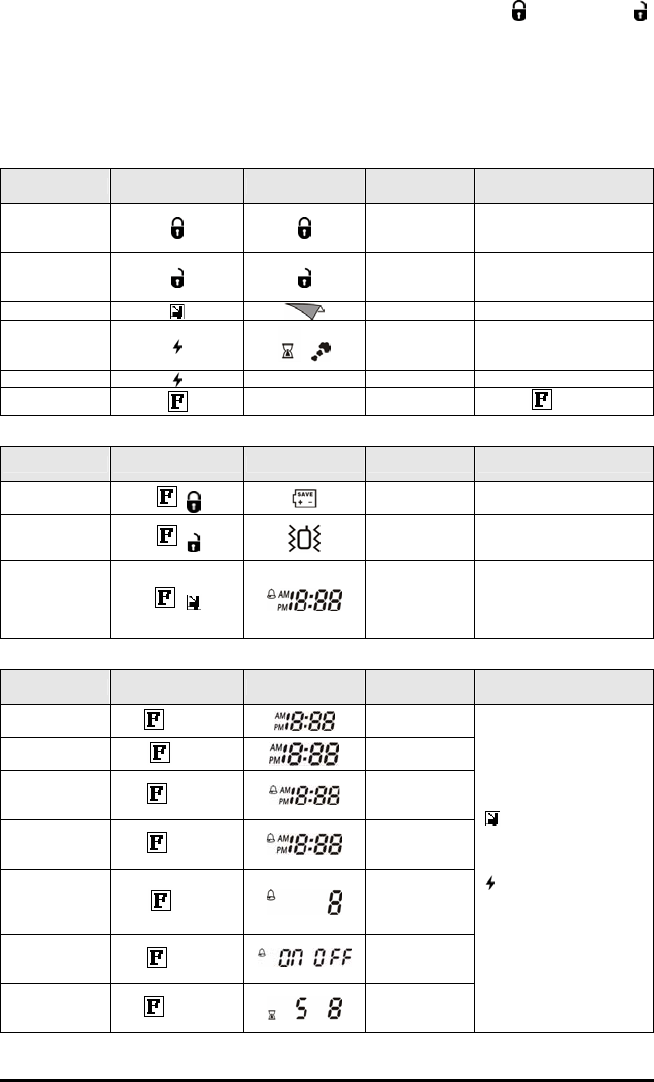
will start flashing on the display. This will go on until either the Lock ( ) or the Unlock ( )
button is pressed on the remote control.
LCD Transmitter Operation (First Car Control)
Basic Vehicle Operation
FUNCTION BUTTON PRESSED ICON BUZZER INSTRUCTIONS /DESCRIPTION
LOCK 1 Beep
Locks the doors
and arms the Starter Kill (if
installed) and the alarm.
UNLOCK 2 Beep
Unlocks the doors and disarms
the Starter Kill (if installed) and
the alarm.
TRUNK or AUX 3 1 Beep Trunk output
START *
(see Runtime
Options below)
+
Melody Starts the engine
STOP None Melody Stops the engine
Light ON ON for 10 seconds
Press the
button once.
Transmitter Mode Selection
FUNCTION BUTTON PRESSED ICON BUZZER INSTRUCTIONS /DESCRIPTION
POWER-SAVING
MODE
+
Melody
VIBRATION MODE
+
Vibrates twice
ALARM CLOCK
MODE ON/OFF
+
Melody
Press once to switch the Alarm
Clock ON
Press twice to switch the Alarm
Clock OFF
Time or Alarm Clock Adjustments
FUNCTION BUTTON PRESSED ICON BUZZER INSTRUCTIONS /DESCRIPTION
TIME ADJUST
MODE (HOUR)
for 1 sec
2 BEEPS
TIME ADJUST
MODE (MIN)
1 time
ALARM CLOCK
ADJUST MODE
(HOUR)
2 times
ALARM CLOCK
ADJUST MODE
(MIN)
3 times
ALARM CLOCK
MUSIC OR POWER
ON MUSIC
SELECTION
4 times
5 selections:
1,2,3,4,5
ALARM CLOCK
ADJUST MODE
(ON/OFF)
5 times
/
REMOTE START
ON MELODY
SELECTION 2
10 times
5 selections:
1,2,3,4,5
button: press for upward
adjustment or for switching the
function
ON.
button: press for downward
adjustment or for switching the
function
OFF.
P. 6 User Guide AS-6070 TW


















