Distance indications
On main highways, the system’s distance indications to exits may deviate
from the indications on the road signs. The signs on main highways measure
the distance to the beginning of the exit while the system always calculates
the distance to the end of the deceleration lane. This is equivalent to the
point where the lanes separate.
GPS reception
The system is capable of functioning even with poor GPS reception, but
the accuracy of the positioning may be limited.
Start-up characteristics
While a vehicle is parked for longer periods of time, the satellites continue
their orbit. Therefore, after turning on the ignition, it may take several
minutes until enough satellites can be received and evaluated. Satisfactory
reception (three-dimensional position) is indicated by the green satellite icon
on the screen. If GPS reception is insufficient, the satellite icon remains red.
During the start-up sequence, it is possible that the navigation system
will announce: ”Please proceed to the planned route”. The navigation
system assumes that the vehicle is located away from a digitized road. If
other roads exist in this area, the navigation system may issue incorrect
messages. The navigation system assumes that the vehicle is located on
another road.
Automatic route re-calculation
If you ignore the system’s announcements, the system will automatically
plan a new route.
Areas with limited road information
In some areas, not all of the information about a road is available on the
map DVD/CD. Thus, for example, turning prohibitions, information on the
direction of travel in a one-way street or prohibited entry into a pedestrian
zone may be missing. The navigation system will display a warning if you
drive into such an area.
Switching on / off
The multimedia system is turned on and off with the ignition. If the system
was not switched to stand-by, a title screen will appear first. A message
about the use of the system follows. Confirm your selection by pressing the
OK key. After several seconds, the system will be functioning.
All adjustments to the system setting will be saved upon switching it off.
9
English
GENERAL INFORMATION