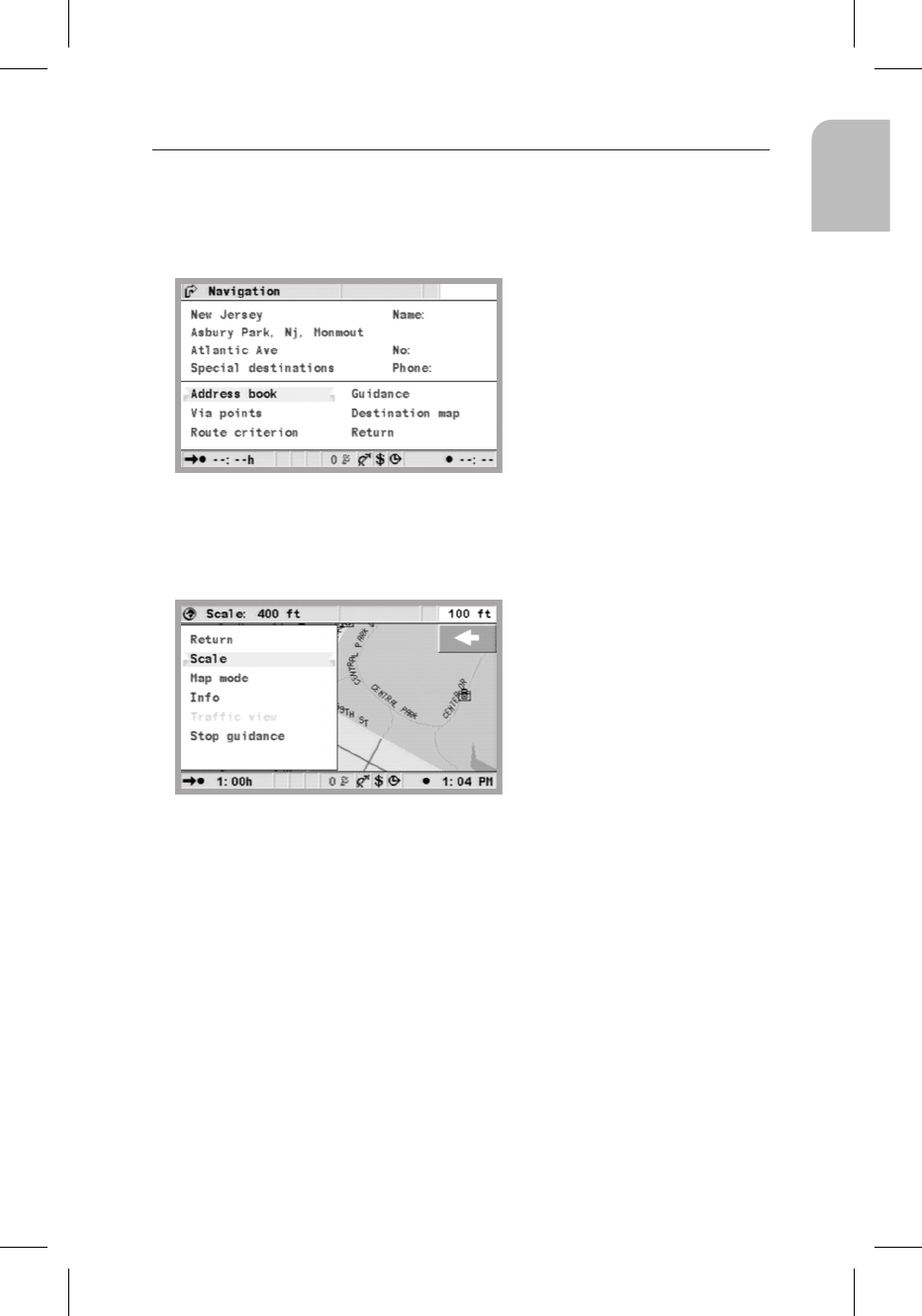
Pop-up menu
Once a function is selected, a pop-up menu with additional selections may
appear. Press cursor key to leave the pop-up menu without selecting an
option or function (return).
Pull-down menu (functions list)
In guidance mode, ”Function” appears on the display. If you press OK,
the available functions are displayed. If you do not select a function, the
menu will be closed again after several seconds.
List screen
With certain selections, a list appears in the right side of the display. If
not all list entries can be displayed, you can scroll through them with the
cursor, e.g. by continuing to press cursor key after reaching the bottom
of the list. Scroll up by continuing to press cursor key once you reach
”Quit”. If additional information is available for an item in the list, a ” ”
appears to the right of the item. To view this information, press cursor
key . To make a selection, move curser to the entry and press OK.
Press cursor key or ESC to leave the menu without selecting an option.
15
GENERAL INFORMATION
English


















