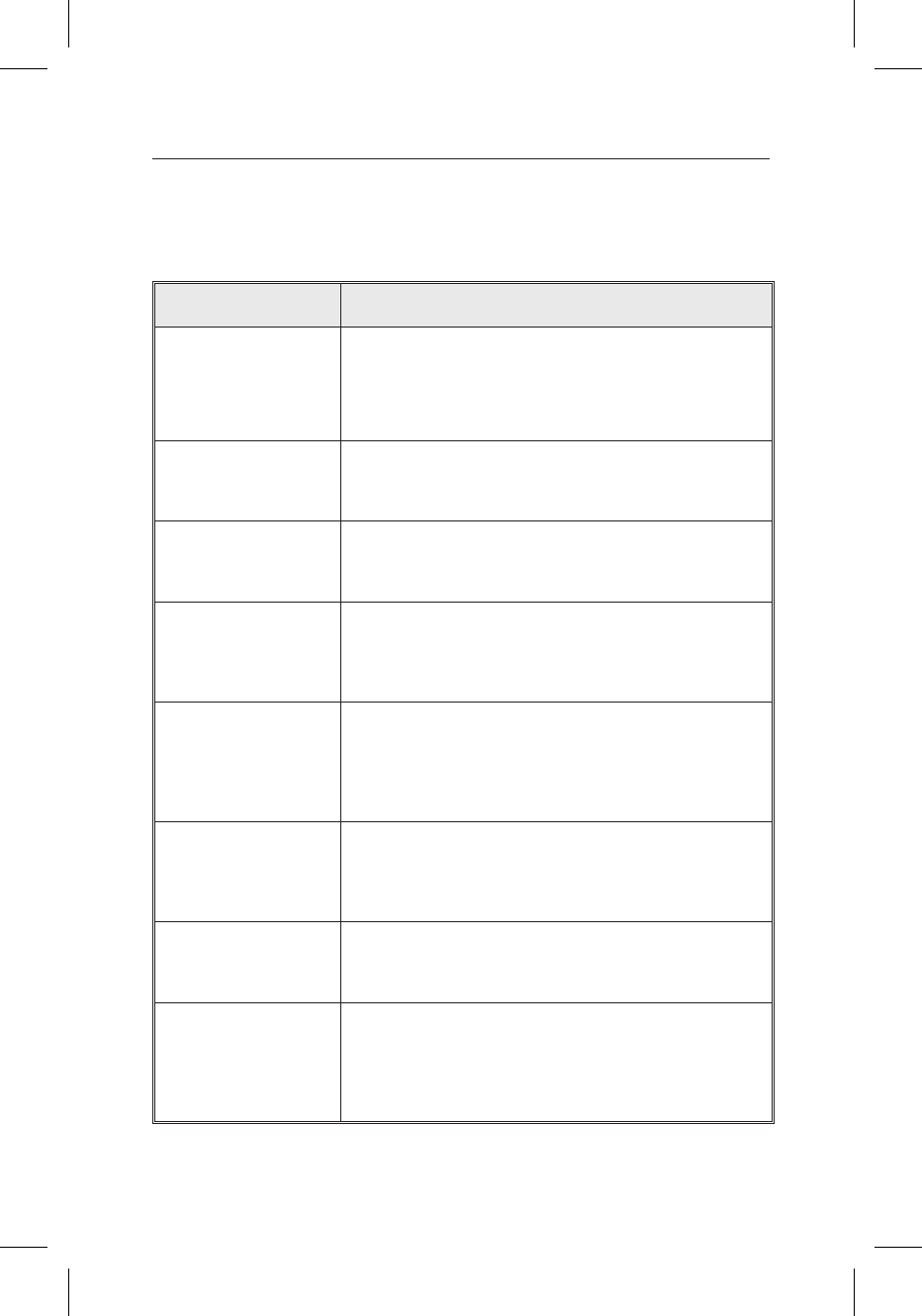
On rare occasions, your multimedia system may not function as you
expect. Before calling for service, please read the operating instructions
and go through the following check list; it may be possible to easily
remedy an apparent malfunction.
Symptoms Possible cause / remedy
System does not
start, screen dark.
Ignition is off: please turn vehicle ignition on.
Ignition is already on, system is in stand-by: Press one
of the cursor keys, the OK or the menu button on
the remote control.
After a period of
time, the system
turns itself off.
Under extremely low or high temperatures the system
is turned off to protect it from damage. It will turn
itself as soon as the temperature returns to normal.
Monitor turns off at
high temperatures.
At temperatures above 167 degrees Fahrenheit, the
monitor is turned off for protection. It will turn itself
on as soon as the temperature returns to normal.
After the ignition is
turned off, the last
menu display remains
in the monitor.
The monitor can remain on for about 30 seconds
after the ignition is turned off.
The system does
not respond to keys
pressed when the
remote control is not
in its holder.
Batteries are empty: Change the batteries in the
remote control or push it into the holder.
System reacts very
slowly to entries or
requires a long time
for calculation
You are in a very densely digitized area. The system
requires more time to read large quantities of data.
”Guidance” cannot
be selected in the
”Navigation” menu.
Verify that you entered a destination.
The system does
not plan a route,
although a
destination address
was entered.
The vehicle is not on a digitized road: Drive towards
a digitized road.
36
TROUBLESHOOTING


















