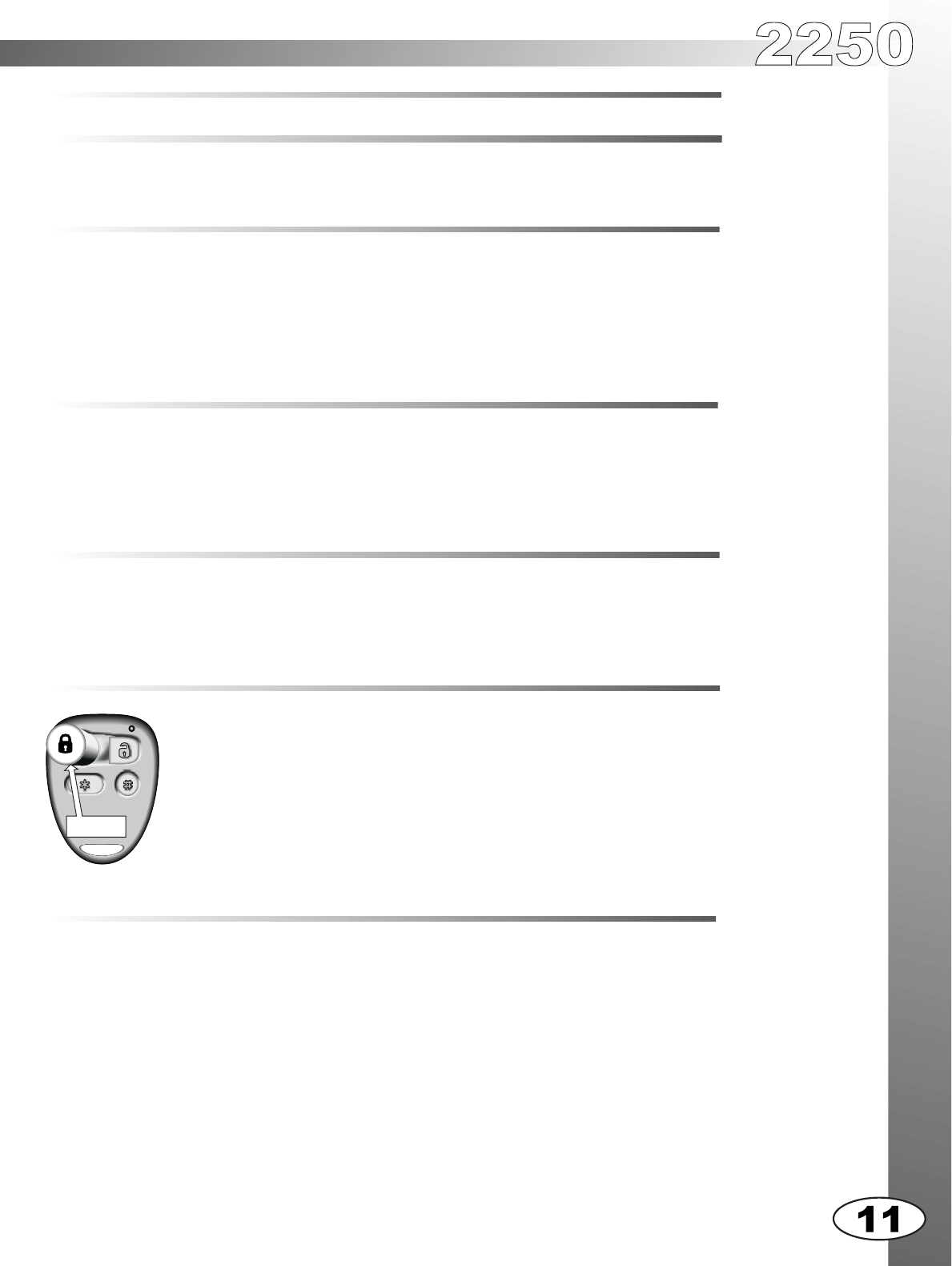
PROGRAM MODE - TACH SETTINGS
Setting 1- Method 2- Low Idle Tach Learning
Setting 2- Adjust For Over-Crank (Tach or Tachless)
Setting 3- Adjust For Under-Crank (Tach or Tachless)
Shock Sensor - Self Learn Mode
Anti Car Jacking Mode
Step 1 - Enter Program Mode (Ignition ON-OFF-ON-OFF-ON) then press the Program button on the antenna 1 time.
Step 2 - Enter Program Menu 4 - Press button #4 on the remote transmitter.(# Button)
Step 3 - Start Vehicle - Using the ignition key, make sure not to turn the key off at any time or your will exit programming.
Step 4 - Press the Program Button - One time ( The Led will start flashing in single cycles) Press and hold the Program
Button for 5 seconds. The park lights will flash twice when the tach signal is learned.
Step 1 - Enter Program Mode (Ignition ON-OFF-ON-OFF-ON) then press the Program button on the antenna 1 time.
Step 2 - Enter Program Menu 4 - Press button #4 on the remote transmitter. (# Button).
Step 3 - Press the Program Button - 2 times (The Led will start flashing 2 times).
Step 4 - Hold the Program Button - For 5 seconds until parking lights flash (each time lights flash the tach is reduced)
Step 5 - Release the Program Button - Exit Program Mode and test the remote start.
Step 1 - Enter Program Mode (Ignition ON-OFF-ON-OFF-ON) then press the Program button on the antenna 1 time.
Step 2 - Enter Program Menu 4 - Press button #4 on the remote transmitter. (# Button)
Step 3 - Press the Program Button - 3 times (The Led will start flashing 3 times).
Step 4 - Hold the Program Button - For 5 seconds until parking lights flash (each time lights flash the tach is increased).
Step 5 - Release the Program Button - Exit Program Mode and test the remote start.
1. Press the LOCK button 5 times, once every second.
2. The system will chirp the siren 3 times upon last press and the park lights will flash 3
times then stay “On” during the adjustment mode.
3. Within 10 seconds impact the vehicle three times with the amount of force you want
to activate alarm. The siren will chirp upon sensing the impact.
4. Press the unlock button to exit Adjustment Mode.
5. Arm the system, wait 10 seconds and test sensor.
Note: Repeat the above steps to adjust the setting of the sensor.
5 times
When activated, the system waits 30 seconds then flashes LED rapidly for 30 seconds, then chirps
siren as a warning for 10 seconds then goes into full alarm .
ACTIVATING CAR JACK MODE Programmable - Mode 1, Mode 2
Activates upon any of the following steps:
- Mode 1 & 2 While the ignition Key is “On” press and release button #4.
- Mode 1 & 2 Open the vehicles door while the ignition key is “On”.
- Mode 2 only Each and every time that the ignition key is turned “On”
DEACTIVATING CAR JACK MODE
1. During countdown - Turn ignition”off & on” then press and release the Program Button.
2. After full alarm - Turn ignition “off & on” the hold the Program Button for 8 seconds.
ENSURE THAT USER IS FULLY TRAINED ON THIS FEATURE!
ONLY USE THIS FEATURE WHEN SPECIFICALLY REQUESTED. ENSURE THAT USER IS TRAINED ON
THE OPERATION OF THIS FEATURE IF NOT, UNWANTED RESULTS MAY ARISE.
This option is used for vehicles that maintain a HIGH or erratic idle after starting and need more that 10
seconds to establish a stable idle.
1* Tach Detection Mode 1 Honk/Chirp Must connect Tach Wire. (Blue/White on 14-pin connector)
2 Tachless Mode 2 Honks/Chirps No Tach connection required. (Do not connect the tach wire)
Note: The system must be Tach/Tachless learned before the vehicle will remote start.
Setting 1- Tach Selection (TL Models Only)
PROGRAMMING
PROGRAMMING
INSTALLATION GUIDE


















