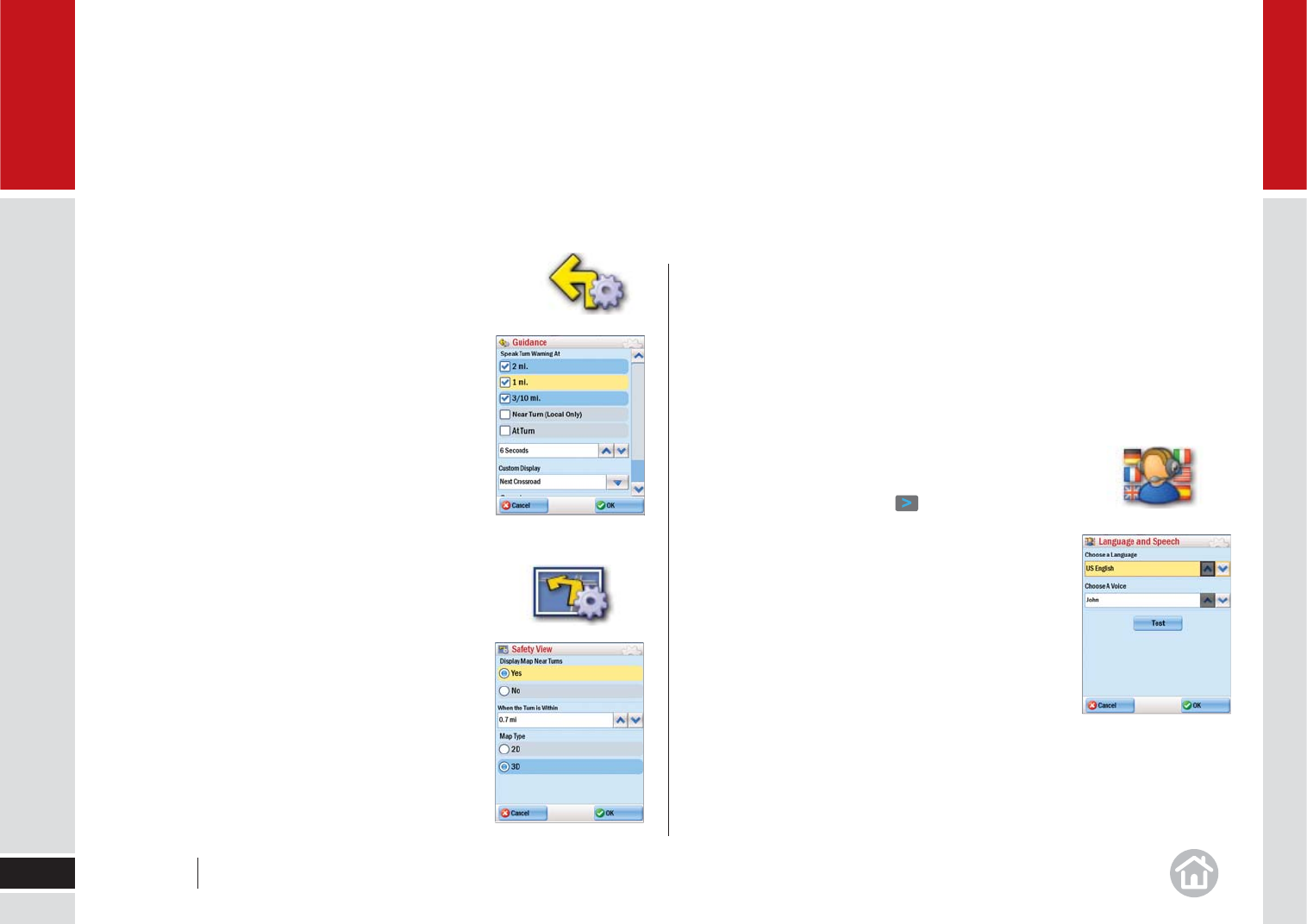
Adjusting the Guidance Settings
You can adjust the way CoPilot guides you.
• Click Menu > Settings > Guidance.
• Select the distances at which you want CoPilot to
speak to you when approaching a turn.
• Select what information you wish to be
displayed on the customizable part of the screen,
see page 26.
• Check the box to Display Route Arrow,
or uncheck to remove.
Adjusting Your Safety View
• Click Menu > Settings > Driver Safety. From
here you can alter the settings of the Safety View
in the following ways:
• Display Map Near Turns: Decide whether to
show a 2D/3D zoomed map on the approach to
each turn or always show the Driver Safety screen.
Select Yes to display the map or No not to.
• When the Turn is Within: If you selected Yes above, choose the distance
before the turn at which you would like the map to be displayed. The
distance can be set between 0.3 miles and 1 mile.
• Map Type: If Display Map Near Turns is set to Yes, select whether
to use a 2D or 3D map when approaching turns.
Setting the Language and Speech
• Click Menu > Settings > > Language
and Speech.
• Select a language from the Choose a Language
picklist.
• Select a voice from the Choose a Voice picklist.
Select Test to hear a sample of the chosen voice.
For text-to-speech directions, select Samantha.
Advanced
33
05
User Guide 05 Advanced


















