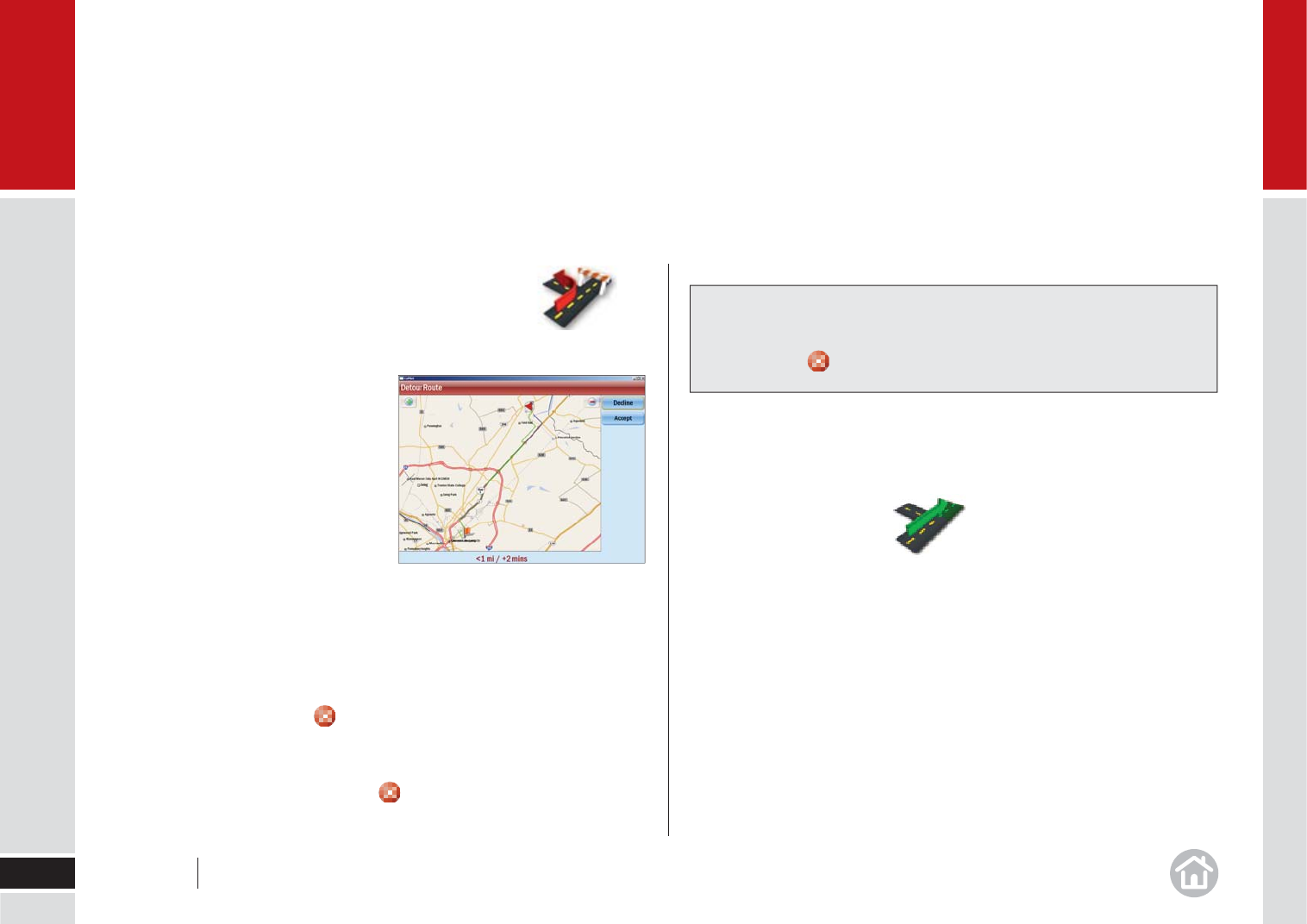
Note: CoPilot will save all the roads you select to avoid and avoid them in
future route calculations. To clear the memory, select Menu > Detour > Clear
Avoided Roads.
Ending a Detour
If you are on a detour route and would like to return to the original trip, select
Menu > Detour > End Detour.
Recalculate the Whole Trip
If you are unhappy with the whole route CoPilot has planned for you, click Menu
> Detour > Alternate route.
CoPilot will compile a different route for you if a reasonable alternative exists.
A map of the proposed detour will be displayed. Select Accept to agree or
Decline to return to the previous route.
Detours
You can program CoPilot to make a detour around one or
more selected roads on the calculated route, or to
calculate a whole new alternate route.
• Select Menu > Detour.
• To route around a specifi c road,
select Avoid Roads.
An itinerary of your journey will appear.
Click on the road you would like to
avoid then select Avoid Road.
CoPilot will take a few moments to
calculate another route around the
selected road, then an updated map
display of the new route will be generated. The difference in mileage and time
that will result if the new route is accepted is displayed below the map.
For example: “< 1 mi / +2 mins” means that the new route is about one
mile shorter but is estimated to take approximately two minutes longer to drive.
• Click Accept, then press to close the itinerary window and CoPilot will
begin guiding you along the new route.
• If you decide not to use the new route, select Decline. CoPilot will then
return to your original route. Press to close the itinerary window.
Advanced
28
05
Tip: Avoiding Multiple Roads
You can specify multiple roads to be avoided. Repeat as many times as
required. Press to return to the driving screen when done.
User Guide 05 Advanced


















