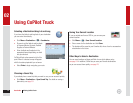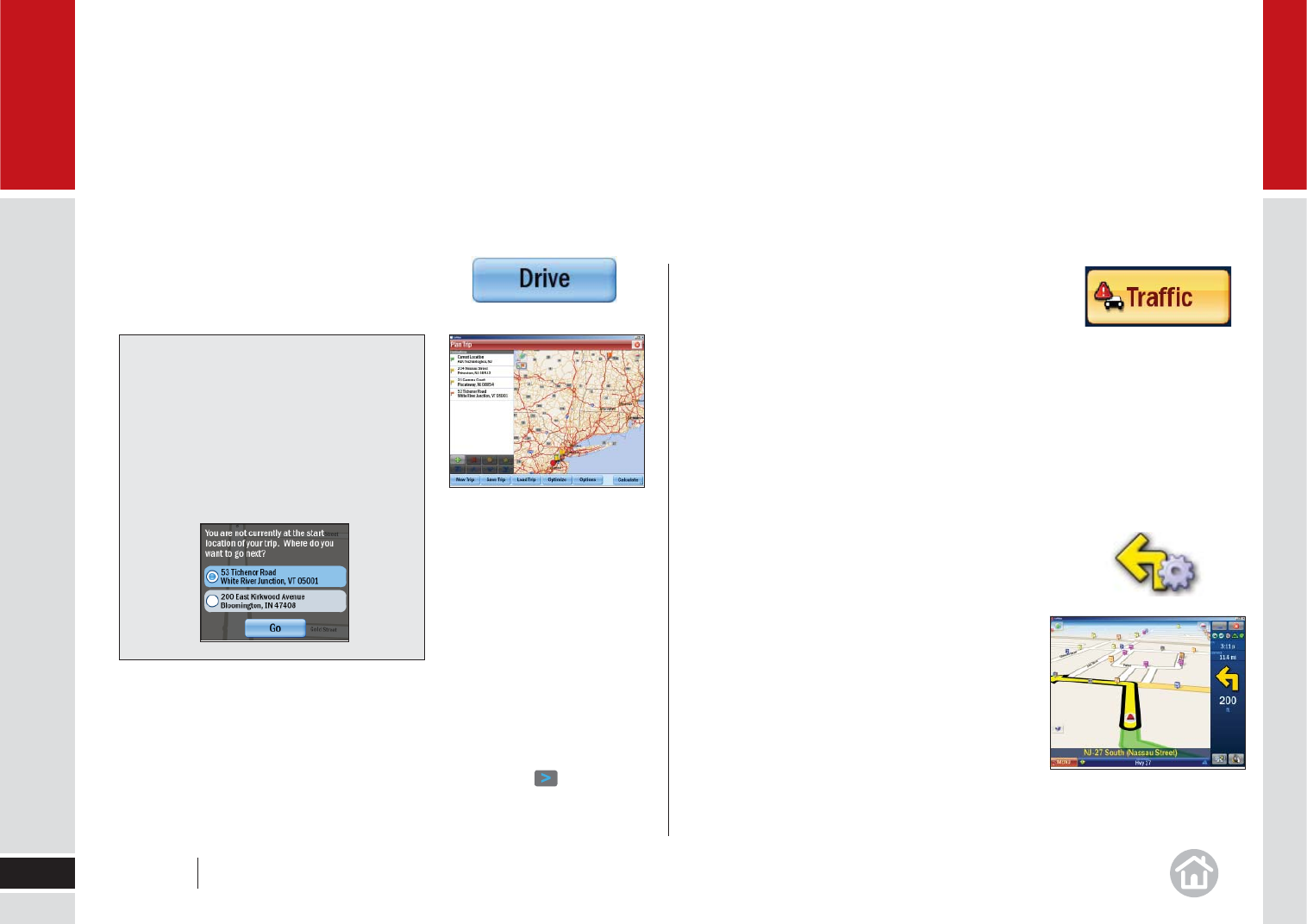
Begin Driving
Select Drive to begin navigating your route.
Trip Editing
Once you have pressed Drive, you can change the trip entered by selecting:
Menu > Plan or Edit Trip. See
Entering Multiple Destinations, page 16.
To simply delete a destination you have entered, click Menu >
> Clear
Destination.
Tip: Starting Points
If you are planning a trip in advance and
are not at the start point of your journey
CoPilot will ask you to select your starting
location. You can choose to navigate to
the starting point, or to navigate directly to
the destination from your current location.
Traffi c Service*
CoPilot can automatically display any traffi c incidents
that affect your route and can recommend an alternate
route if required. For more information see page 29.
* CoPilot Truck Traffi c is available as an
optional service.
Guidance
CoPilot will guide you to your destination with clear on-
screen and spoken instructions. Whenever you are
approaching your next turn, CoPilot will speak to
you to alert you to the upcoming direction change.
Driving With CoPilot Truck
20
03
User Guide 03 Driving With CoPilot Truck