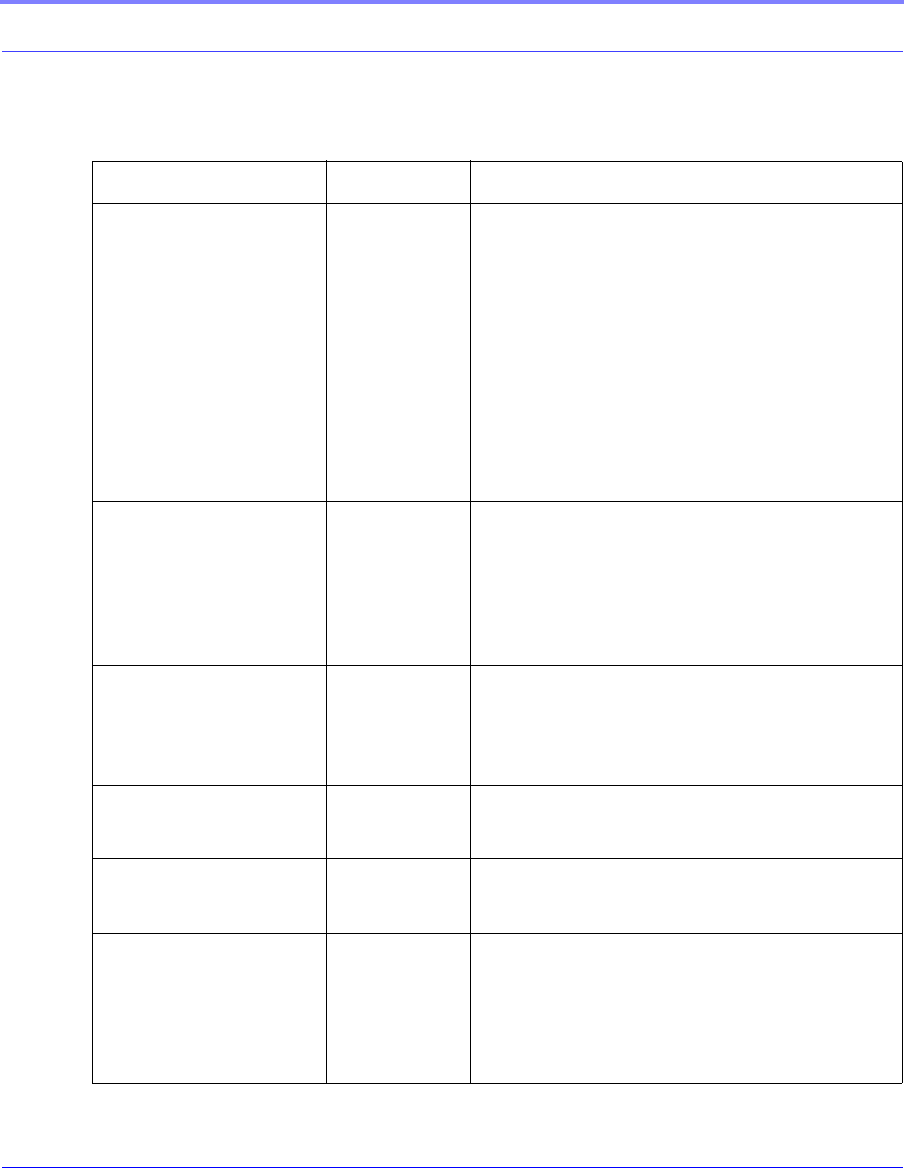
Cingular GPRS Raven User Guide Version 2.01 73
AT Commands
*CTSE=n
n=0
n=1
Clear To Send Enable
This feature asserts CTS when there is a network con-
nection.
Disabled (Default).
Enable assertion of CTS when there is network cover-
age.
Note: Flow control (AT\Q) will override this indication,
so if you want to use CTS to indicate network coverage,
flow control has to be off (AT\Q0).
RS232 voltage levels:
Positive = Network coverage, Negative = no coverage.
*DU=n
n=0
n=1
The dial command always uses UDP, even when using
AT DT
Dial using the means specified. (default)
Dial UDP always, even when using ATDT
Note: When this parameter is set you cannot establish a
TCP PAD connection.
*ENQ=n
n=0
n=1
Outputs an ENQ [0x05] after the TCP CONNECT
delayed by the Delay Connect Response time [S221].
Disabled (Default).
Enables ENQ on CONNECT.
*HOSTMODE? none The current host mode (AT, PPP, UDP, etc.) which the
modem is in. If the modem is not in AT mode, telnet into
the modem to execute this command.
*HOSTNETMASK=n.n.n.n n.n.n.n = subnet
mask, i.e.
255.255.255.0
Netmask for the host interface. Allows communication
with a subnet behind the host interface.
*HOSTPAP=n
n=0
n=1
Use PAP to request the user login and password during
PPP negotiation on the host connection.
Disable PAP request. (Default)
Takes user login and password from Windows DUN
connection and copies to *NETUID and *NETPW.
TABLE 5. Local Network and Host Modes
Command Parameters Details


















