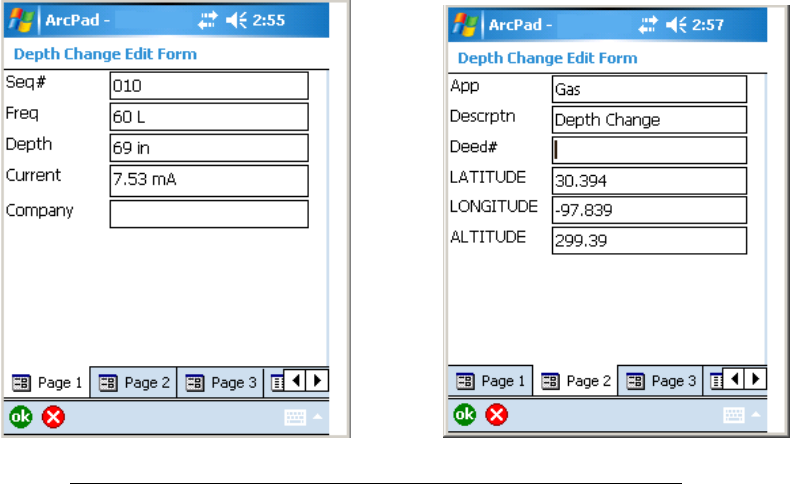
Configure the Locator. Please refer to the section “3M™ Dynatel™ Locator
Setup” for more details.
Go to the Marker Locate mode in the Locator.
Latitude and Longitude Coordinates should now appear on the Receiver Screen
in Marker Locate or Cable Locate/Trace path mode in the Log template screen
after the Depth screen.
Now, if you read an iD marker you should see the marker record passed on to
the GPS device and logged.
You can also verify it from the Cable locate / Trace path depth mode as
described in the “Mode 2 operation – GIS mode”
As the data records from the 3M™ Dynatel™ Locator™ are logged by the
scripts, these are identified with distinct marks by layers. You can select the
marks, and look at the data record.
Figure 12. Data Feature Point attribute pages (Ex. Trace path mode record)
16


















