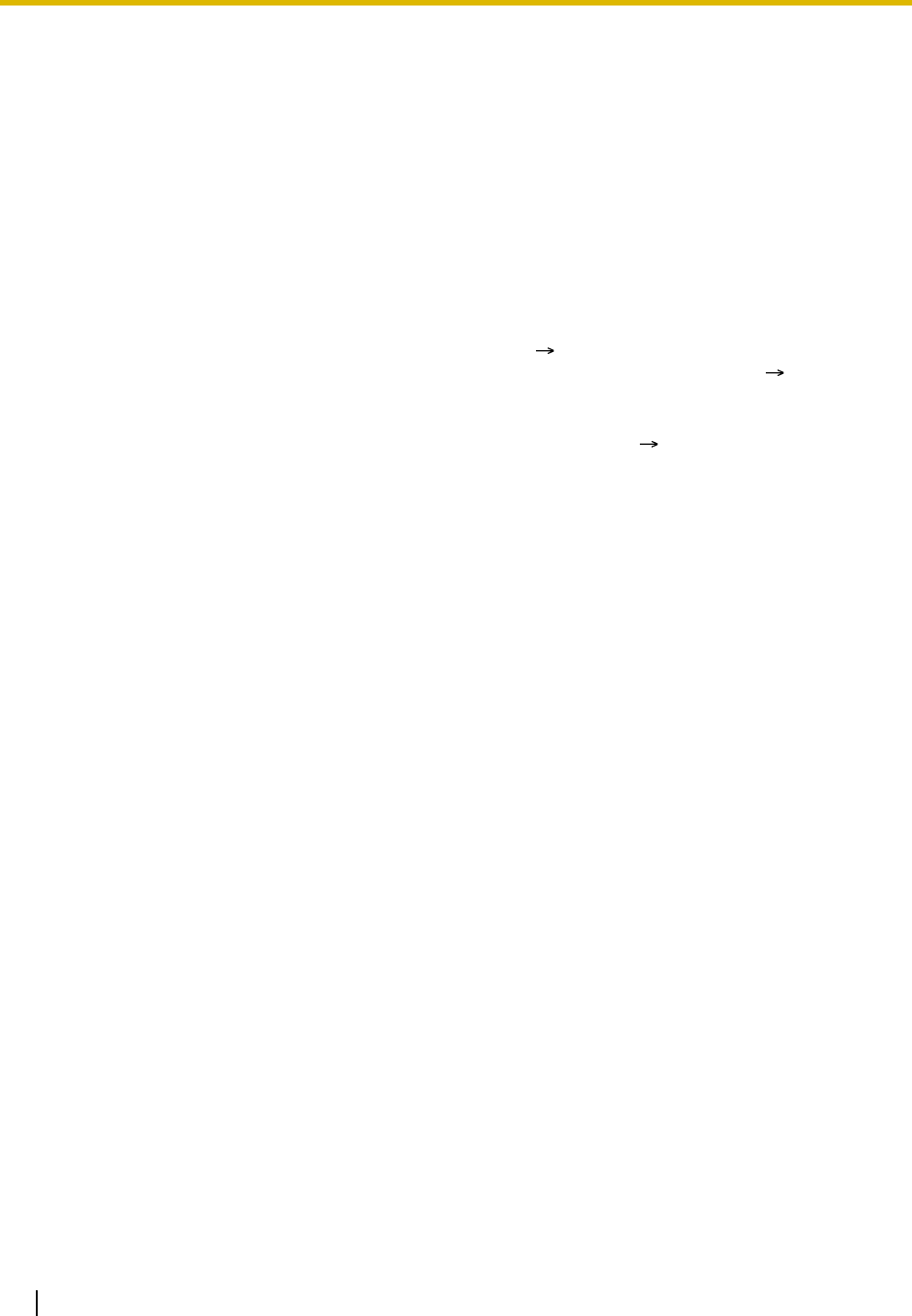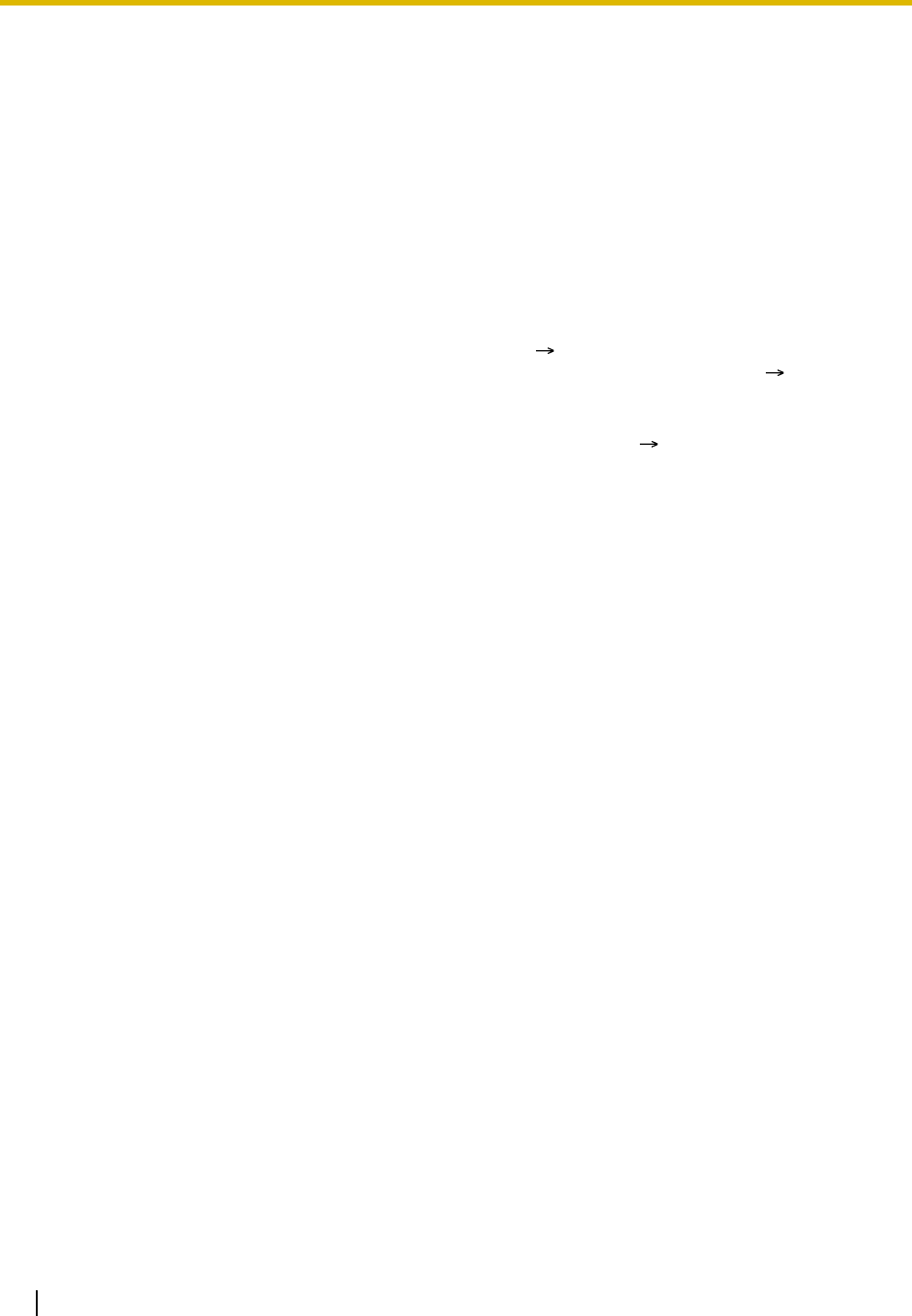
1.1 General Features
30 Feature Manual
1.1.16 Call Hold, Exclusive
Description
A proprietary telephone (PT) user can put a call on hold. Only the PT user who held the call can retrieve it.
Conditions
• This feature is not available on single line telephones (SLTs).
• If an outside party is placed on hold and the call is not retrieved within 30 minutes, the call is
automatically disconnected.
• Music on Hold
Music, if available, is sent to the outside party on hold ( 1.1.85 Music on Hold). An external audio
source or tone can be selected as the Music on Hold through system programming ( [111] Music on
Hold).
• Hold Recall
If a call on hold is not retrieved within a preprogrammed time period ( [200] Hold Recall Time), a ring
tone will be heard at the extension that put the call on hold. If the extension is engaged in a call when
the timer expires, an alarm tone will be heard. If the hold recall time is set to "Disable", no tone will be
heard. Going off-hook after the hold recall time has expired automatically re-establishes the
conversation with the call on hold.
• Pressing the HOLD button multiple times alternates between General and Exclusive Call Hold.
Programming Manual References
[PT Programming]
[111] Music on Hold
[200] Hold Recall Time
[PC Programming]
9.1.2 Main [1-2]—Music on Hold
9.1.7 Timers [1-6]—Recall Time—Call Hold
Feature Manual References
1.1.85 Music on Hold
2.2.1 Tones/Ring Tones
Operating Manual References
1.3.16 Call Hold, Exclusive
1.1.17 Call Hold Retrieve
Description
An extension user can retrieve a call that has been put on hold at the holding extension or by another
extension user.