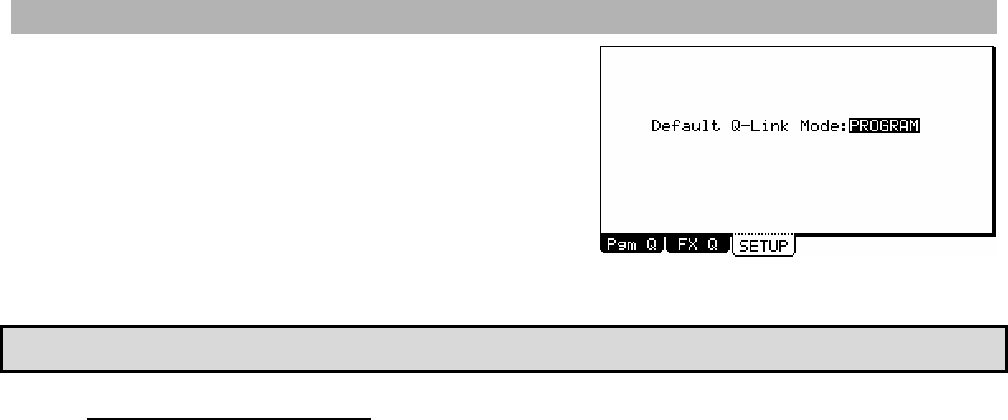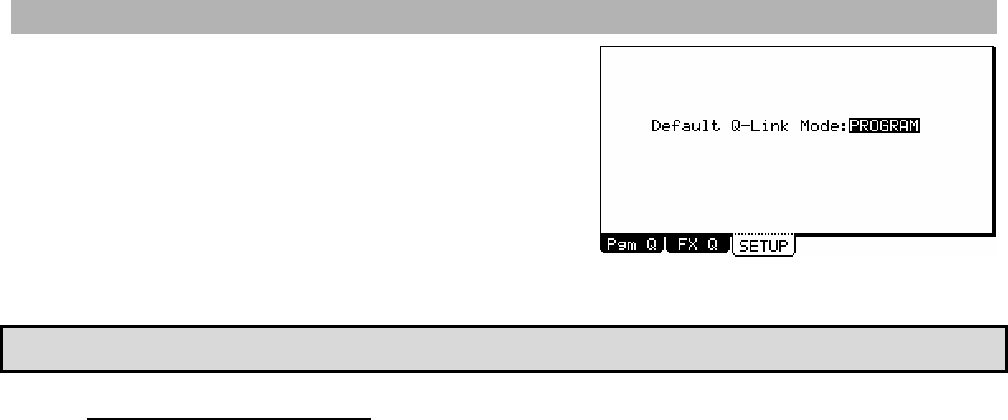
25
Default Q-LINK Mode
In Q-LINK Mode, the Q-LINK Controllers always work as PROGRAM Q-
LINKs or FX Q-LINKs, depending on which page is selected. When
outside of Q-LINK mode, you can determine which type of Q-LINKS are
used by default. To set the default Q-LINK Mode, do the following:
01. In Q-LINK mode, press [F3] (SETUP)
02. Set the 'Default Q-LINK Mode' to the desired setting
PROGRAM
Outside of Q-LINK mode, a Q-LINK will control the corresponding
Program Q-LINK
EFFECT
Outside of Q-LINK mode, a Q-LINK will control the corresponding EFFECT Q-LINK
Tip: when in the PGM Q page, the Q-LINKS will always affect the program, and while in FX Q, the Q-LINKS will always affect
the effects regardless of this setting.
Bypassing Default Q-LINK
The Default Q-LINK Mode can be bypassed temporarily by moving a Q-LINK Controller while holding the [SHIFT] key.