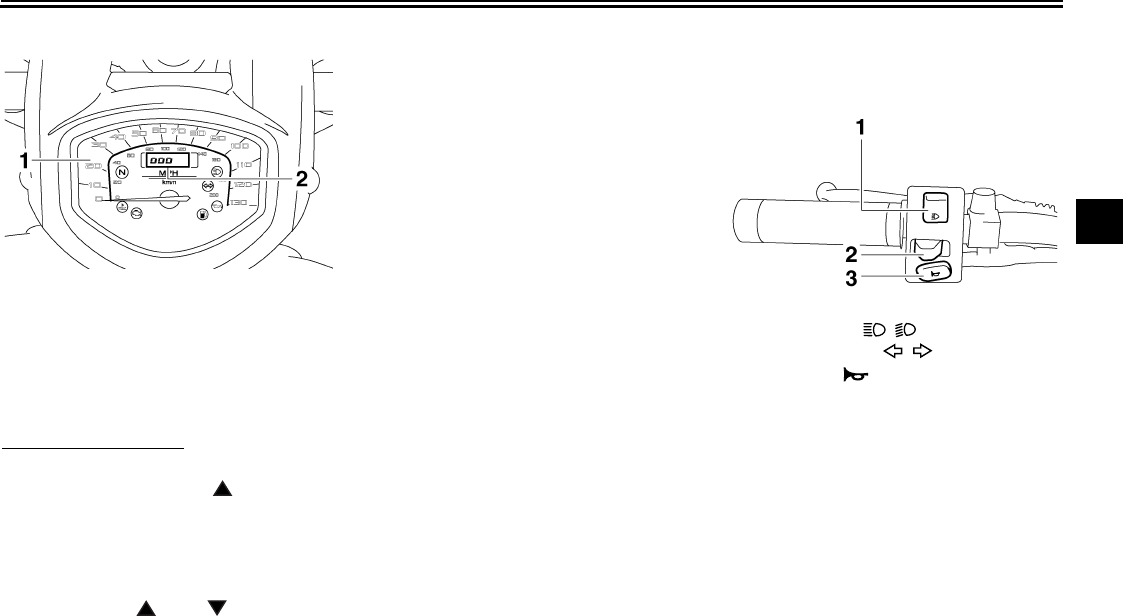
INSTRUMENT AND CONTROL FUNCTIONS
3-6
3
Brightness control mode
This function allows you to adjust the
brightness of the speedometer panel to
suit the outside lighting conditions.
To set the brightness
1. Turn the key to “OFF”.
2. Push and hold the “” side of the
“SELECT” switch.
3. Turn the key to “ON”, and then re-
lease the “SELECT” switch after
five seconds or more.
4. Push the “” or “” side of the
“SELECT” switch to select the de-
sired brightness level.
5. Push the “RESET” switch to con-
firm the selected brightness level.
The display will return to the odom-
eter, tripmeter or clock mode.
EAU12347
Handlebar switches
Left
1. Speedometer panel
2. Brightness level
1. Dimmer switch “ / ”
2. Turn signal switch “ / ”
3. Horn switch “”
U3D810E0.book Page 6 Wednesday, July 19, 2006 11:14 AM


















