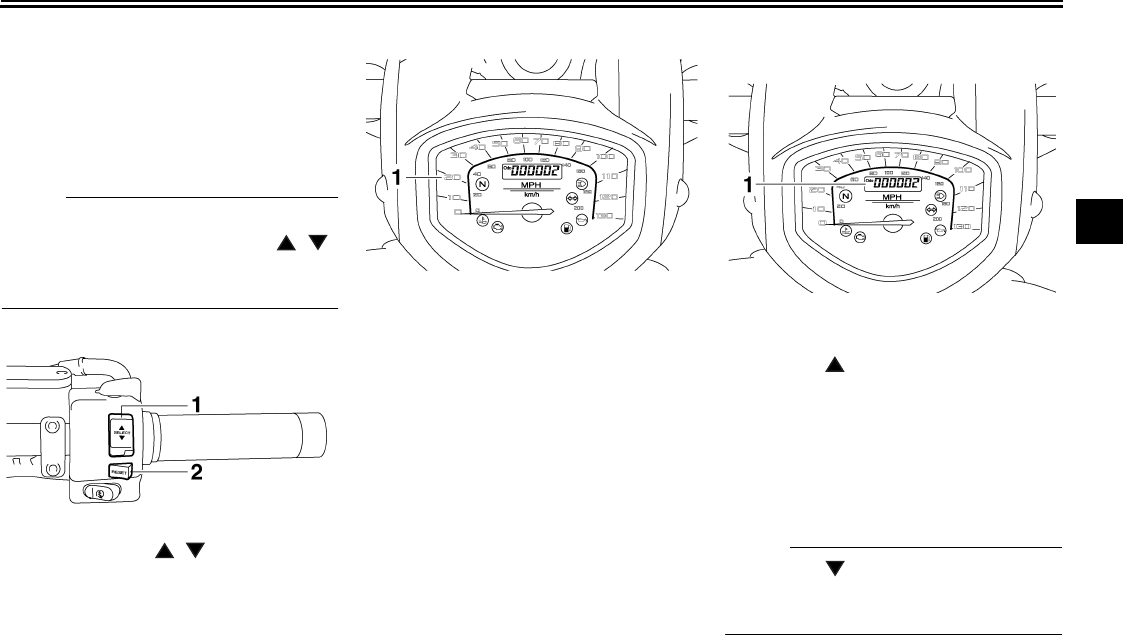
INSTRUMENT AND CONTROL FUNCTIONS
3-4
3
● a fuel reserve tripmeter (which
shows the distance traveled on the
fuel reserve)
● a clock
● a self-diagnosis device
● a brightness control mode
NOTE:
Be sure to turn the key to “ON” before
using the “SELECT” switch “ / ”
and “RESET” switch, except for setting
the brightness control mode.
Speedometer
The speedometer shows the riding
speed.
When the key is turned to “ON”, the
speedometer needle will sweep once
across the speed range and then return
to zero in order to test the electrical cir-
cuit.
Odometer, tripmeter and fuel re-
serve tripmeter modes
Push the “” side of the “SELECT”
switch to switch the display between
the odometer mode “ODO”, the tripme-
ter modes “TRIP 1” and “TRIP 2” and
the clock mode in the following order:
ODO → TRIP 1 → TRIP 2 → Clock →
ODO
NOTE:
Push the “” side of the “SELECT”
switch to switch the display in the re-
verse order.
If the fuel level warning light comes on
(see page 3-2), the odometer display
will automatically change to the fuel re-
1. “SELECT” switch “ / ”
2. “RESET” switch
1. Speedometer
1. Odometer/tripmeter/fuel reserve tripme-
ter/clock
U3D810E0.book Page 4 Wednesday, July 19, 2006 11:14 AM


















