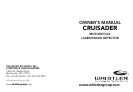OPERATION
11
Option Select Mode
Entering Option Select Mode allows you to customize
options such as Tone Select, Real Voice
®
, Abbreviated
Power Up Sequence test and VG-2 Mode. When selecting
options,
B/L=yes, City (C)=no, Quiet (Q)=next selection. Any
one of these must be pressed within 20 seconds or options
mode will automatically be exited. To enter:
Press Q: *Display Shows: 2 Change Press Option Shows:
For 2 seconds MAIN-RADAR
B/L or C Main-Temp
Main-Batt
2nd time Tone 3
B/L or C Tone1, Tone 2
3rd time TEST YES
B/L = YES X, K, Ka Audio tones
C = NO 1 beep during power up
4th time TEMP ˚F
B/L or C Changes Temp Reading
5th time TEMP YES
B/L = YES Temp ON
C = NO Temp OFF
6th time BATT YES
B/L = YES Battery Voltage ON
C = NO Battery Voltage OFF
7th time POP ON
B/L = ON Turns POP
™
Mode ON
C = OFF Turns POP
™
Mode OFF
8th time SR OFF
B/L = ON Turns Safety Radar ON
C = OFF Turns Safety Radar OFF
9th time X BAND ON
B/L = ON Turns X Band ON
C = OFF Turns X Band OFF
10th time K BAND ON
B/L = ON Turns K Band ON
C = OFF Turns K Band OFF
OPERATION
10
Stay Alert™ Feature
The Stay Alert™ Feature is designed to test a driver’s
alertness. To engage (when unit is not alarming):
• Press and hold
City for 2 seconds. Display shows:
Within 30-60 seconds two beeps are sounded and the B/L
flashes; to show alertness, the driver must press either the
B/L, City or Quiet button within 3-5 seconds. If the button is
pressed within 3-5 seconds, the cycle is repeated.
If a button was not pressed within 3-5 seconds, the optional
alarm sounds, B/L flashes and the display shows:
• Press
P/V to exit.
WARNING!!! Stay Alert™ is NOT intended as a substitute
for adequate rest. You should NOT operate a vehicle if you
are drowsy. During extended periods of vehicle operation,
you should take frequent breaks. Improper reliance on the
Stay Alert™ feature may result in vehicle damage, personal
injury or death.
NEVER OPERATE A VEHICLE IF YOU ARE DROWSY.