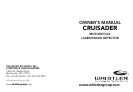OPERATION
Power On And Self-Test
Each time your Whistler detector is turned on, an
automatic self-test sequence confirms that the audio (if
equipped) and visual displays are functional.
• Press
P/V or apply Power. Display reads:
5
WHISTLER FEATURES
• Blue Backlit LCD Text Display - Provides distinct visual
confirmation of signals detected, signal strength, and indicates
engaged modes of operation.
• Ambient Temperature & Volt Meter– Monitors the air
temperature and the vehicle’s charging system
• Total Band™ Protection– Provides Complete Band
Coverage of all Laser, Radar, VG-2, and Safety Radar Bands.
• Stay Alert– Whistler’s exclusive Stay Alert™ feature tests
your alertness on long trips.
• Selectable Bands– allows for the user to turn off bands not
used in that specific driving area.
• Alert Priority- If more than one signal is received at the
same time, the most important alert is displayed.
• Optional Wireless In-Helmet Display (WIHD) - This receiver
provides a flashing LED that is in your peripheral vision and
flashes when the unit receives signals.
• Quiet/Menu Button -Pressing QUIET before a signal is
detected engages Auto Quiet Mode which automatically
reduces the optional audio level after the initial warning to a
low audio level setting. Pressing QUIET during a radar/laser
encounter silences audio alerts, while allowing visual alerts to
keep you informed. Pressing and holding Quiet for 2 seconds
allows you to enter Option Select Mode (see page 13).
• Power/Volume Control - Turns unit on/off and adjusts
the optional audio level.
4