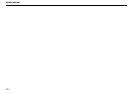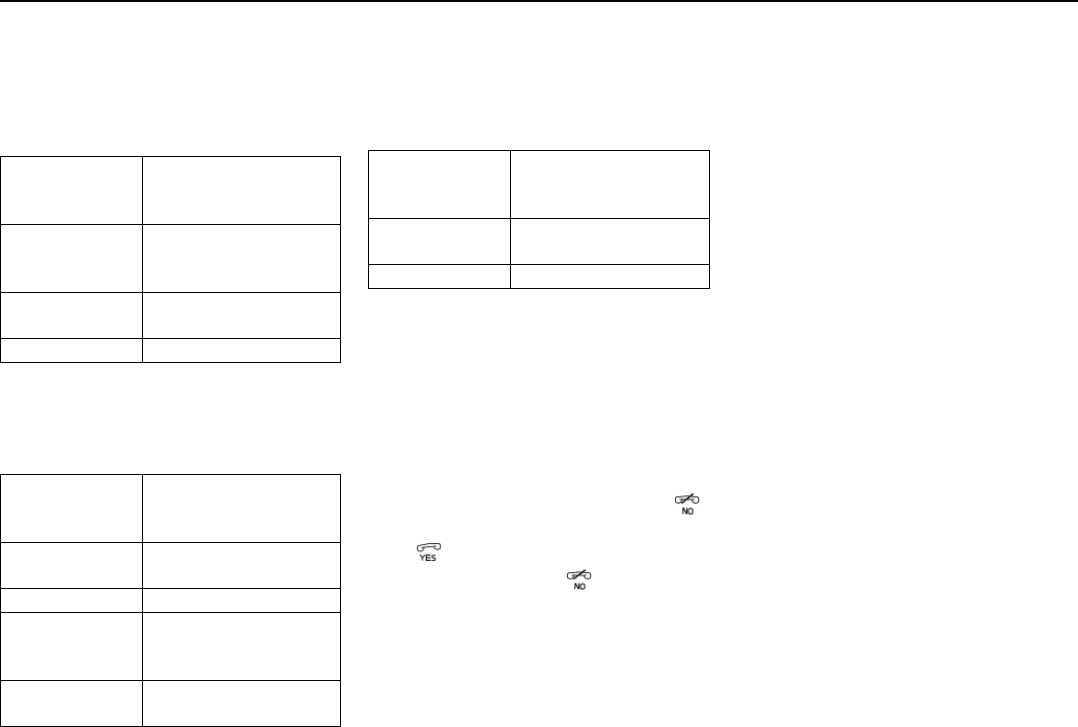
219
Telephone (option)
Call options
Functions during a call
The following functions are available during a
call (scroll with the arrows and press YES to
make a selection):
The following functions are available when
you have a current call and a parked call;
scroll with the arrows and press YES to make
a selection:
The following functions are available when
you have selected Three-way calling and
have two calls in progress (scroll with the
arrows and press YES to make a selection):
Call waiting
If you hear a tone in the speaker when the tel-
ephone is engaged followed by a two-tone
signal, another party is placing a call to your
phone. The two-tone signal will repeat until
you answer the call or ringing ceases. When
this occurs, you may accept or decline the
call.
If you do not wish to take the call, press
or do nothing. If you do wish to take the call,
press . Your current call will be put in
"park mode". If you press , both calls will
be terminated.
SMS
A single two-tone signal indicates that you
have received an SMS message.
Secret mode/
Secret mode
off
Secret mode
Hold/Don’t
hold
Choose whether or not
the call is to be put on
hold
Handset/
Handsfree
Use the handset or
handsfree
Memory Show stored numbers
Secret mode/
Secret mode
off
Secret mode
Handset/
Handsfree
Use the handset or
handsfree
Memory Show stored numbers
Three-way
calling
Speak with both
parties simultaneously
(conference call)
Switch Switch between the
two calls
Secret mode/
Secret mode
off
Secret mode
Handset/
Handsfree
Use the handset or
handsfree
Memory Show stored numbers