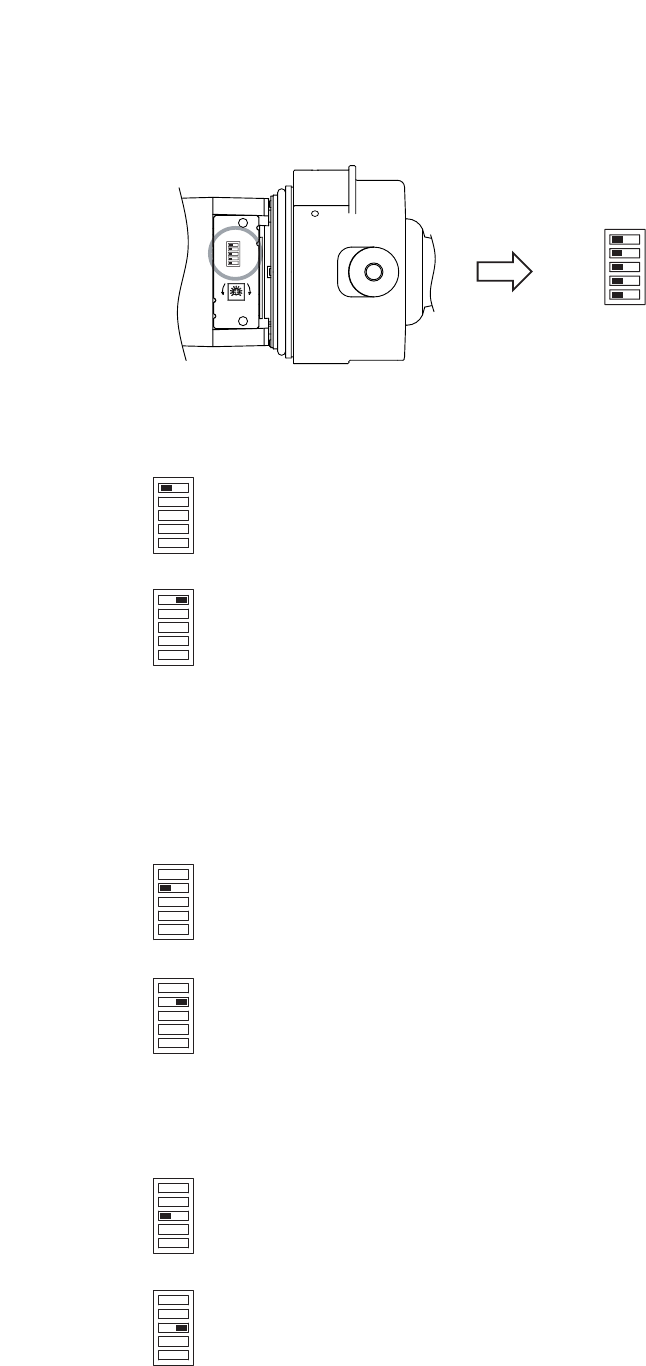
15
Mode Setting Switch
(Factory-preset setting)
1: Focus adjustment switch
2: Backlight compensation switch
3: Flickerless switch
4: ATW/AWB selection switch
5: Mode selection switch
ATW
D / N
AWB
COLOR
F.ADJ
BLC
1/1001/60
ON
OFF
ATW
D / N
AWB
COLOR
F.A D J
BLC
1/1001/60
ON
OFF
IRIS
LH
ON
OFF
ON
OFF
ON
OFF
ON
OFF
ON
OFF
ON
OFF
7. ABOUT MODE SETTING SWITCH
Set each switch to the position that provides the best picture reproduction.
7.1. Focus adjustment switch:
Set to “ON” position when adjusting focus. (This setting provides the same effect as when using an ND filter.)
7.2. Backlight compensation switch:
Set to “ON” position to avoid making the subject too dark when it is backlit.
7.3. Flickerless switch:
Set to “ON” position when annoying screen image flicker is detected.
Standard position:
After focus adjustment completion, set the switch to “OFF” position. Set to “OFF”
position during normal use.
Focus adjustment position (during adjustment):
Set to “ON” position when adjusting focus. The subject that was brought into focus when
it is bright could be out of focus when it grows dark. In such cases, set the Focus
adjustment switch to “ON” position only when adjusting focus.
Note: When the Focus adjustment switch is set to “ON” position, the color of the screen may
change periodically if the camera is used under fluorescent lighting. Further, the screen
may flicker in areas where the electrical frequency is 50Hz.
Standard position:
Set to “OFF” position during normal use. Backlight Compensation function does not
operate when the switch is set to this position.
Backlight Compensation position:
This position compensates images from (when backlit) being became too dark when
it is backlit.
Standard position:
Set to “ON” position during normal use.
Flickerless:
Annoying screen flicker may result under fluorescent lighting in areas where power
frequency is 50 Hz. In such cases, set the Flickerless switch to “ON” position to permit a
flicker-free picture to be viewed.
Note
If the Flickerless switch is set to “ON” position, sensitivity is reduced compared to
operation in the OFF position. When using the camera in dark conditions, or where light
flicker is not an annoyance, set the switch to “OFF” position.


















