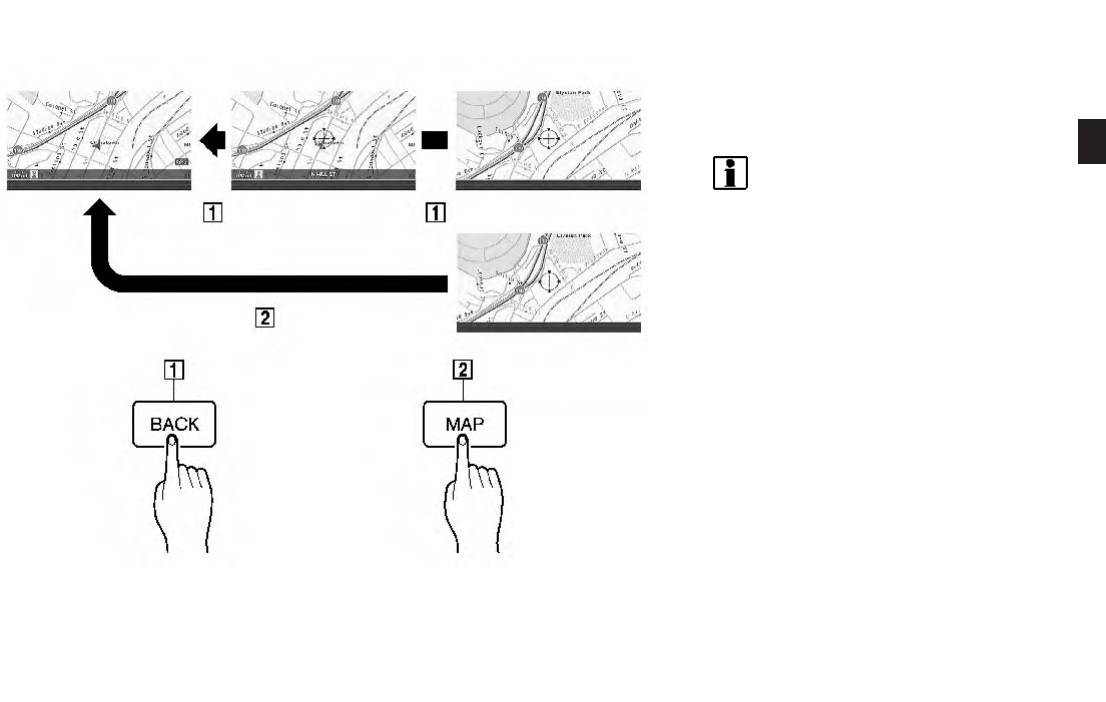
NAI0415
RETURNING TO THE CURRENT VEHI-
CLE LOCATION
Push <MAP>.
The current location map screen is displayed.
INFO:
. The previous screen can be displayed by
pushing <BACK>. You can also return to
the current location map screen by repeat-
edly pushing <BACK>.
. Depending on the menu selected, pushing
<MAP> may not return you to the current
location map screen.
Map settings 3-9


















