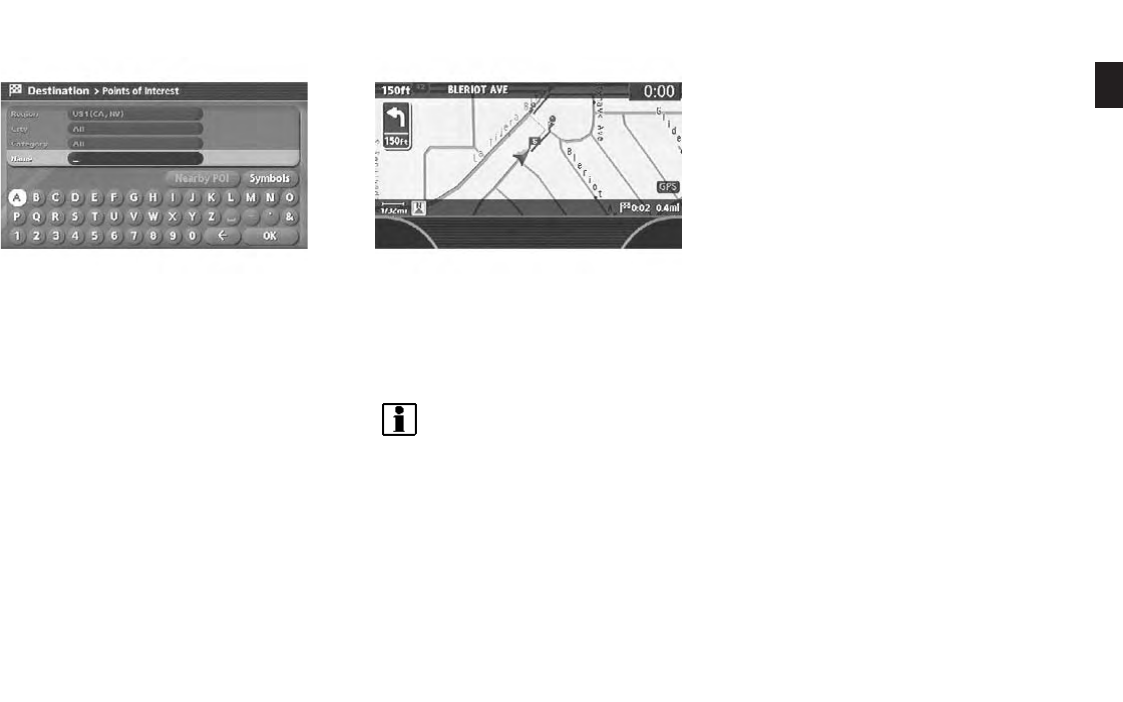
NAV3061
3. Depending on the item you selected, a
detailed menu screen, a character input
screen or a setting screen, etc. is displayed.
On the screen displayed, make adjustments,
input information, etc. accordingly.
NAV2704
4. Push <BACK> to return to the previous
screen without applying any changes.
Push <M AP> to return to the current
location map screen without applying any
changes.
INFO:
Depending on the menu selected, pushing
<MAP> may not return you to the current
location map screen.
Getting started 2-5


















