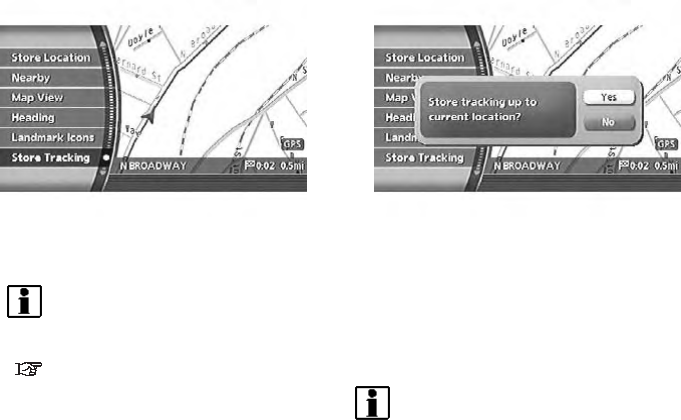
You can store the route you have traveled up to
the current location. A maximum of 5 tracked
routes can be stored.
A tracked route must not exceed 12 miles (20
km) in distance.
The stored tracked route can be displayed on
the map as necessary.
1. Push <ENTER>.
NAV2948
2. Highlight [Store Tracking] and push
<ENTER>.
INFO:
A maximum of 5 tracked routes can be
stored.
“DELETING A STORED ITEM” (page
6-28)
NAV2949
3. A confirmation message is displayed.
Confirm the contents of the message, high-
light [Yes] and push <ENTER>.
The tracked route you have traveled is
stored.
4. Push <MAP> or <BACK> to return to the
current location map screen.
INFO:
The tracked route is stored in the first available
position number in the store tracking list.
STORING A TRACKED ROUTE
6-14 Storing a location/route


















