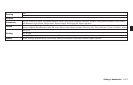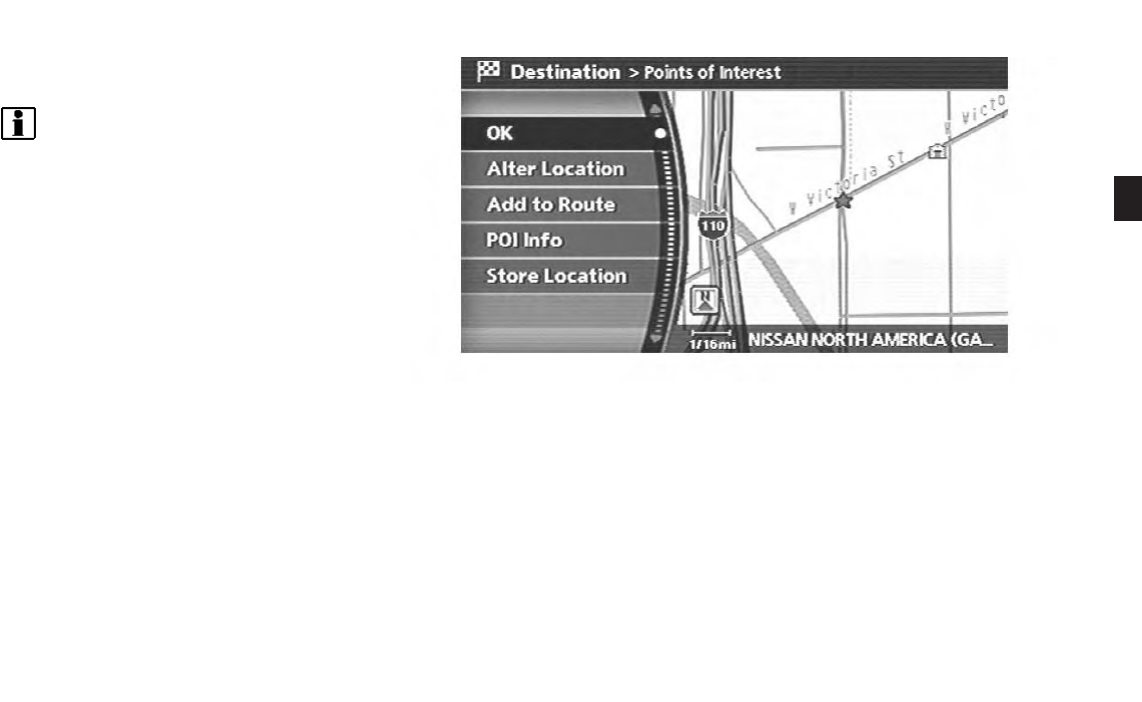
The following operations are available after you
set a destination.
INFO:
The menu will not be displayed if you select,
[Stored Route] or [Nearby Places] from the
Destination menu.
NAV2863
AVAILABLE SETTING ITEMS
. OK:
Sets the destination. If the route is already
set, the location becomes the new destina-
tion, and the route is recalculated.
. Alter Location:
Displays a map screen where you can adjust
the location of the destination.
. Add to Route:
Allows you to add a waypoint to the route
already set.
. POI Info:
Allows you to view information about the
facility that you have set as the destination if
it is included in the map DVD-ROM data.
. Store Location:
Allows you to store the location in the
Address Book.
OPERATIONS AFTER SETTING A
DESTINATION
Setting a destination 4-45